Owning Palette: Trim & Linearize VIs
Installed With: Control Design and Simulation Module
Calculates the states and/or inputs of a simulation subsystem necessary to produce a set of outputs and/or state derivatives that you specify. Trimming a subsystem involves searching for a set of states and/or inputs that satisfy one or more specified output and/or state derivative conditions. The data type you wire to the Path input determines the polymorphic instance to use.
If the trim algorithm cannot satisfy the conditions that you specified, the algorithm returns the closest values to the conditions that you specified.
 | Note You can use this VI to trim only a continuous subsystem. |
Use the pull-down menu to select an instance of this VI.
 Place on the block diagram Place on the block diagram |  Find on the Functions palette Find on the Functions palette |
SIM Trim (Path)
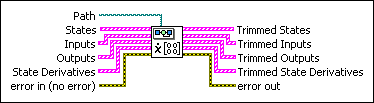
 | Path specifies the path to the simulation subsystem on which you want to operate. | ||||||||||||
 | States specifies the initial states of the simulation subsystem. The SIM Trim VI uses these states to begin the search for optimal trimmed values.
| ||||||||||||
 | Inputs specifies the initial inputs of the simulation subsystem. The SIM Trim VI uses these inputs to begin the search for optimal trimmed values.
| ||||||||||||
 | Outputs specifies the output conditions that you want to satisfy when trimming a subsystem. You specify conditions and the values of these conditions using the SIM Set Parameter Value VI.
| ||||||||||||
 | State Derivatives specifies the state derivative conditions that you want to satisfy when trimming a subsystem. You specify conditions and the values of these conditions using the SIM Set Parameter Value VI.
| ||||||||||||
 | error in describes error conditions that occur before this VI or function runs.
The default is no error. If an error occurred before this VI or function runs, the VI or function passes the error in value to error out. This VI or function runs normally only if no error occurred before this VI or function runs. If an error occurs while this VI or function runs, it runs normally and sets its own error status in error out. Use the Simple Error Handler or General Error Handler VIs to display the description of the error code.
Use exception control to treat what is normally an error as no error or to treat a warning as an error.
Use error in and error out to check errors and to specify execution order by wiring error out from one node to error in of the next node.
| ||||||||||||
 | Trimmed States returns the state values necessary to satisfy any conditions that you specified.
| ||||||||||||
 | Trimmed Inputs returns the input values necessary to satisfy any conditions you specified.
| ||||||||||||
 | Trimmed Outputs returns the output values that occur when you apply the Trimmed States and Trimmed Inputs parameters to the subsystem.
| ||||||||||||
 | Trimmed State Derivatives returns the state derivative values that occur when you apply the Trimmed States and Trimmed Inputs parameters to the subsystem.
| ||||||||||||
 | error out contains error information. If error in indicates that an error occurred before this VI or function ran, error out contains the same error information. Otherwise, it describes the error status that this VI or function produces.
Right-click the error out front panel indicator and select Explain Error from the shortcut menu for more information about the error.
|
SIM Trim (Reference)
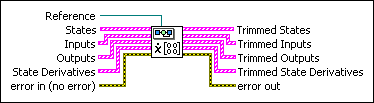
 | Reference specifies a reference to the subsystem on which you want to operate. | ||||||||||||
 | States specifies the initial states of the simulation subsystem. The SIM Trim VI uses these states to begin the search for optimal trimmed values.
| ||||||||||||
 | Inputs specifies the initial inputs of the simulation subsystem. The SIM Trim VI uses these inputs to begin the search for optimal trimmed values.
| ||||||||||||
 | Outputs specifies the output conditions that you want to satisfy when trimming a subsystem. You specify conditions and the values of these conditions using the SIM Set Parameter Value VI.
| ||||||||||||
 | State Derivatives specifies the state derivative conditions that you want to satisfy when trimming a subsystem. You specify conditions and the values of these conditions using the SIM Set Parameter Value VI.
| ||||||||||||
 | error in describes error conditions that occur before this VI or function runs.
The default is no error. If an error occurred before this VI or function runs, the VI or function passes the error in value to error out. This VI or function runs normally only if no error occurred before this VI or function runs. If an error occurs while this VI or function runs, it runs normally and sets its own error status in error out. Use the Simple Error Handler or General Error Handler VIs to display the description of the error code.
Use exception control to treat what is normally an error as no error or to treat a warning as an error.
Use error in and error out to check errors and to specify execution order by wiring error out from one node to error in of the next node.
| ||||||||||||
 | Trimmed States returns the state values necessary to satisfy any conditions that you specified.
| ||||||||||||
 | Trimmed Inputs returns the input values necessary to satisfy any conditions you specified.
| ||||||||||||
 | Trimmed Outputs returns the output values that occur when you apply the Trimmed States and Trimmed Inputs parameters to the subsystem.
| ||||||||||||
 | Trimmed State Derivatives returns the state derivative values that occur when you apply the Trimmed States and Trimmed Inputs parameters to the subsystem.
| ||||||||||||
 | error out contains error information. If error in indicates that an error occurred before this VI or function ran, error out contains the same error information. Otherwise, it describes the error status that this VI or function produces.
Right-click the error out front panel indicator and select Explain Error from the shortcut menu for more information about the error.
|
SIM Trim Details
You specify the inputs to this VI as a set of State Derivatives dx0 and an initial search point that consists of Inputs u0, States x0, and Outputs y0. This VI varies the values of the initial search point to minimize the maximum value resulting from the absolute value of (u–u0), (x–x0), and (y–y0), such that the absolute value of (dx–dx0) equals 0.
This VI then returns the result of this search as a set of Trimmed States, Trimmed Inputs, Trimmed Outputs, and Trimmed State Derivatives that approximates the optimal solution. If this VI cannot find a point such that the absolute value of (dx–dx0) = 0, this VI returns a point where the absolute value of (dx–dx0) is as small as possible.







