Chirp Signal Function
Owning Palette: Signal Generation Functions
Installed With: Control Design and Simulation Module
Generates the point-by-point value of a chirp signal.
| Dialog Box Options |
| Block Diagram Inputs |
| Block Diagram Outputs |
 Place on the block diagram Place on the block diagram |
 Find on the Functions palette Find on the Functions palette |
Dialog Box Options
| Parameter | Description |
|---|---|
| Polymorphic instance | Specifies whether this function is Scalar or Vector. The default value is Scalar. |
| Parameters | Lists all the parameters associated with this function. Select a parameter from this list to configure the parameter. When you select a parameter, the parameter and its associated Parameter source control appear in the Parameter Information section of the configuration dialog box. |
| Preview | Displays a graphical preview, if available, of the function output or configuration. |
| Parameter Information | Contains the parameters you can configure for this function. You must select a parameter from the Parameters list to make that parameter and its associated Parameter source control visible in the Parameter Information section of the configuration dialog box. |
| Parameter source | Specifies whether you configure this parameter using the Configuration Dialog Box or a Terminal on the simulation diagram. The default value is Configuration Dialog Box. If you select Terminal, LabVIEW displays an input for that parameter on the simulation diagram, and you can wire values to that input to configure this function programmatically. If you select Configuration Dialog Box, LabVIEW removes that input from the simulation diagram. You then must set the value for this parameter inside the configuration dialog box. |
| target frequency | Specifies the frequency, in hertz, the chirp signal reaches at the target time. The default value is 0.5. |
| target time | Specifies the simulation time, in seconds, at which the chirp signal reaches the target frequency. After the simulation reaches the target time, the frequency continues to change at the same rate the frequency changed from initial frequency to target frequency. The default value of target time is 10. |
| initial frequency | Specifies the frequency, in hertz, of the chirp signal at the initial time of the simulation. The default value is 0.01. |
Block Diagram Inputs
| Parameter | Description |
|---|---|
| target frequency | Specifies the frequency, in hertz, the chirp signal reaches at the target time. The default value is 0.5. |
| target time | Specifies the simulation time, in seconds, at which the chirp signal reaches the target frequency. After the simulation reaches the target time, the frequency continues to change at the same rate the frequency changed from initial frequency to target frequency. The default value of target time is 10. |
| initial frequency | Specifies the frequency, in hertz, of the chirp signal at the initial time of the simulation. The default value is 0.01. |
Block Diagram Outputs
| Parameter | Description |
|---|---|
| output | Returns the value of the signal evaluated at the current simulation time. The default value is 1. |
Chirp Signal Details
A chirp signal is a sine wave whose frequency varies from initial frequency to target frequency during the simulation time. The current value depends on the current simulation time.
The following equations define the chirp signal.
y = A * sin(2p(f(t)t))
| where | 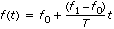 |
| A is the amplitude | |
| t is the current simulation time | |
| f0 is the initial frequency | |
| f1 is the target frequency | |
| T is the number of time steps between the simulation initial time and the function target time | |
| y is the output |
Feedthrough Behavior
All input/output pairs of this function have direct feedthrough behavior.
Example
Refer to the SimEx Chirp VI in the labview\examples\Control and Simulation\Simulation\Signal Generation directory for an example of using the Chirp Signal VI.