CD Continuous Observer Function
Owning Palette: Continuous Linear Systems Functions
Installed With: Control Design and Simulation Module
Implements an observer for a continuous linear time-invariant (LTI) state-space model.
Refer to Chapter 15, Estimating Model States, of the LabVIEW Control Design User Manual for information about using a continuous observer.
| Dialog Box Options |
| Block Diagram Inputs |
| Block Diagram Outputs |
 Place on the block diagram Place on the block diagram |
 Find on the Functions palette Find on the Functions palette |
Dialog Box Options
| Parameter | Description | ||||||||
|---|---|---|---|---|---|---|---|---|---|
| Parameters | Lists all the parameters associated with this function. Select a parameter from this list to configure the parameter. When you select a parameter, the parameter and its associated Parameter source control appear in the Parameter Information section of the configuration dialog box. | ||||||||
| Preview | Displays a graphical preview, if available, of the function output or configuration. | ||||||||
| Parameter Information | Contains the parameters you can configure for this function. You must select a parameter from the Parameters list to make that parameter and its associated Parameter source control visible in the Parameter Information section of the configuration dialog box. | ||||||||
| Parameter source | Specifies whether you configure this parameter using the Configuration Dialog Box or a Terminal on the simulation diagram. The default value is Configuration Dialog Box. If you select Terminal, LabVIEW displays an input for that parameter on the simulation diagram, and you can wire values to that input to configure this function programmatically. If you select Configuration Dialog Box, LabVIEW removes that input from the simulation diagram. You then must set the value for this parameter inside the configuration dialog box. | ||||||||
| State-Space Model | Specifies the mathematical representation of and information about the system for which this function implements the observer.
| ||||||||
| Observer Gain | Specifies the estimator gain matrix this function applies to the difference between the observed output and the estimated output, which is y(t) – yhat(t). You can use the CD Pole Placement VI or the CD Ackermann VI to calculate Observer Gain. | ||||||||
| Initial state estimate xhat(t0) | Specifies the initial states from which this function begins estimating the model states. If you do not specify a value for this parameter, Initial state estimate xhat(t0) is a vector of zeros. | ||||||||
| Output y(t) | Specifies the measurements made on the State-Space Model. | ||||||||
| Input u(t) | Specifies the control action this function applies to the model. If you specify a vector of zeros for Input u(t), this function does not apply any control action. |
Block Diagram Inputs
| Parameter | Description |
|---|---|
| Observer Gain | Specifies the estimator gain matrix this function applies to the difference between the observed output and the estimated output, which is y(t) – yhat(t). You can use the CD Pole Placement VI or the CD Ackermann VI to calculate Observer Gain. |
| Initial state estimate xhat(t0) | Specifies the initial states from which this function begins estimating the model states. If you do not specify a value for this parameter, Initial state estimate xhat(t0) is a vector of zeros. |
| Output y(t) | Specifies the measurements made on the State-Space Model. |
| Input u(t) | Specifies the control action this function applies to the model. If you specify a vector of zeros for Input u(t), this function does not apply any control action. |
| State-Space Model | Specifies the mathematical representation of and information about the system for which this function calculates the estimated states. |
Block Diagram Outputs
| Parameter | Description |
|---|---|
| Estimated Output yhat(t) | Returns the estimated model output at time t. |
| Estimated State xhat(t) | Returns the estimated model states at time t. |
CD Continuous Observer Details
This function solves the following equations:
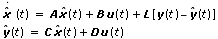
The output Estimated State xhat(t) is the result of integrating  by using the ordinary differential equation (ODE) solver and time step information you specify for the Simulation Loop.
by using the ordinary differential equation (ODE) solver and time step information you specify for the Simulation Loop.
