Derivative Function
Owning Palette: Continuous Linear Systems Functions
Installed With: Control Design and Simulation Module
Calculates the derivative of a continuous signal.
| Dialog Box Options |
| Block Diagram Inputs |
| Block Diagram Outputs |
 Place on the block diagram Place on the block diagram |
 Find on the Functions palette Find on the Functions palette |
Dialog Box Options
| Parameter | Description |
|---|---|
| Polymorphic instance | Specifies whether this function is Scalar or Vector. The default value is Scalar. |
| Preview | Displays a graphical preview, if available, of the function output or configuration. |
Block Diagram Inputs
| Parameter | Description |
|---|---|
| input | Specifies the input to the function. |
Block Diagram Outputs
| Parameter | Description |
|---|---|
| output | Returns the output of the function. |
Derivative Details
This function uses the following first-order backward difference formula to calculate the output.
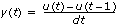
| where | u is the input |
| y is the output | |
| t is the current simulation time |
 | Note If the input signal you use has noise, this function might return unwanted results. Consider filtering noisy input signals to avoid this problem. For example, the following transfer function can provide a filtered derivative for a noisy signal.
where s is the Laplace transform variable. |
Derivatives of Discontinuous Signals
If you take the derivative of a discontinuous signal, such as the Step Signal function, and integrate that derivative, the LabVIEW Control Design and Simulation Module returns an error. Refer to the labview\examples\Control and Simulation\Simulation\PID\PID.llb for an example of how to address this scenario without causing an error.
Feedthrough Behavior
All input/output pairs of this function have direct feedthrough behavior.
Example
Refer to the SimEx derivative VI in the labview\examples\Control and Simulation\Simulation\Continuous Linear directory for an example of using the Derivative VI.
