niRFSA Send Software Edge Trigger
Sends a trigger to the device when you use the niRFSA Configure Trigger VI to choose a software version of the trigger and the device is waiting for the trigger to be sent. This VI also can be used to override a hardware trigger.
This VI returns an error in the following situations:
- You configure an invalid trigger
- You are in spectrum mode
- You have not previously called the niRFSA Initiate VI.
NI-Scope handles other errors.
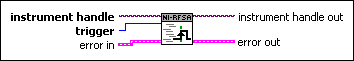
 |
instrument handle identifies your instrument session. instrument handle is obtained from the niRFSA Initialize or the niRFSA Initialize With Options VIs and identifies a particular instrument session. | ||||||
 |
trigger specifies the software signal to send. You can send a Start, Reference, Advance, or Arm Reference trigger. | ||||||
 |
error in (no error) describes error conditions that occur before this VI runs.
|
||||||
 |
instrument handle out passes a reference to your instrument session to the next VI. instrument handle is obtained from the niRFSA Initialize or the niRFSA Initialize With Options VIs and identifies a particular instrument session. | ||||||
 |
error out contains error information. If error in indicates that
an error occurred before this VI ran, error out contains
the same error information. Otherwise, it describes the error status that this VI
produces.
|




