niRFSA Configure IQ Rate
Configures the rate at which the device samples IQ values. Bandwidth is equal to the coerced IQ rate times 0.8.
 |
Note You should not need to configure an IQ rate higher than 25 MHz, since the NI PXI-5600 downconverter bandwidth is 20 MHz. If you choose to configure a higher IQ rate, you may see aliasing effects at negative frequencies because the IF frequency of the downconverter is at 15 MHz. |
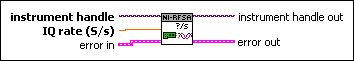
 |
instrument handle identifies your instrument session. instrument handle is obtained from the niRFSA Initialize or the niRFSA Initialize With Options VIs and identifies a particular instrument session. | ||||||
 |
IQ rate specifies the IQ rate for the acquisition. The value is expressed in S/s. | ||||||
 |
error in (no error) describes error conditions that occur before this VI runs.
|
||||||
 |
instrument handle out passes a reference to your instrument session to the next VI. instrument handle is obtained from the niRFSA Initialize or the niRFSA Initialize With Options VIs and identifies a particular instrument session. | ||||||
 |
error out contains error information. If error in indicates that
an error occurred before this VI ran, error out contains
the same error information. Otherwise, it describes the error status that this VI
produces.
|





