niRFSA Get Spectral Info for SMT
Returns a cluster containing information about the power spectrum NI-RFSA computes that is needed by the Spectral Measurements Toolkit (SMT).
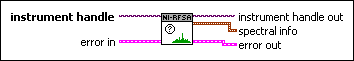
 |
instrument handle identifies your instrument session. instrument handle is obtained from the niRFSA Initialize or the niRFSA Initialize With Options VIs and identifies a particular instrument session. | ||||||||||
 |
error in (no error) describes error conditions that occur before this VI runs.
|
||||||||||
 |
instrument handle out passes a reference to your instrument session to the next VI. instrument handle is obtained from the niRFSA Initialize or the niRFSA Initialize With Options VIs and identifies a particular instrument session. | ||||||||||
 |
spectral info returns properties of the computed spectrum such as spectrum type, spectrum scale
(linear or dB), the window type used by the VI to compute the spectrum, window size, and
FFT size. Connect this parameter to subsequent VIs that contain the spectral info parameter. Do not modify the values.
|
||||||||||
 |
error out contains error information. If error in indicates that
an error occurred before this VI ran, error out contains
the same error information. Otherwise, it describes the error status that this VI
produces.
|






