niRFSA Configure Resolution Bandwidth
Configures the resolution bandwidth of a spectrum acquisition. The resolution bandwidth controls the width of the frequency bins in the power spectrum computed by NI-RFSA. A larger value for resolution bandwidth means the frequency bins are wider, and hence you get fewer bins or spectral lines.
By default, the resolution bandwidth value corresponds to the 3 dB bandwidth of the window type NI-RFSA uses to compute the spectrum. To specify the frequency bin width directly, change the resolution bandwidth type attribute to bin width. Refer to the Resolution Bandwidth Type property for more information.
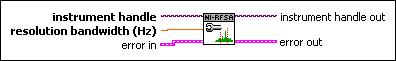
 |
instrument handle identifies your instrument session. instrument handle is obtained from the niRFSA Initialize or the niRFSA Initialize With Options VIs and identifies a particular instrument session. | ||||||
 |
resolution bandwidth (Hz) specifies the resolution bandwidth of a spectrum acquisition. The value is expressed in hertz. Configure the type of resolution bandwidth with the Resolution Bandwidth Type property. | ||||||
 |
error in (no error) describes error conditions that occur before this VI runs.
|
||||||
 |
instrument handle out passes a reference to your instrument session to the next VI. instrument handle is obtained from the niRFSA Initialize or the niRFSA Initialize With Options VIs and identifies a particular instrument session. | ||||||
 |
error out contains error information. If error in indicates that
an error occurred before this VI ran, error out contains
the same error information. Otherwise, it describes the error status that this VI
produces.
|





