niRFSA Configure Spectrum Frequency
Configures the hardware for a spectrum frequency acquisition.
 |
Note If you configure the spectrum span ( stop frequency - start frequency) to a value larger than 20 MHz, RFSA performs multiple acquisitions and combines them into a spectrum of the size you requested. |
Use the pull-down menu to select an instance of this VI.
niRFSA Configure Spectrum Frequency Center Span
Configures the span and center frequency of a spectrum acquisition. An acquisition consists of a span of data surrounding the center frequency.
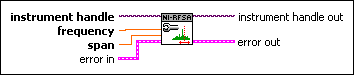
 |
instrument handle identifies your instrument session. instrument handle is obtained from the niRFSA Initialize or the niRFSA Initialize With Options VIs and identifies a particular instrument session. | ||||||
 |
frequency specifies the center frequency in a spectrum acquisition. The value is expressed in Hertz. | ||||||
 |
span specifies the span of a spectrum acquisition. The value is expressed in Hertz. | ||||||
 |
error in (no error) describes error conditions that occur before this VI runs.
|
||||||
 |
instrument handle out passes a reference to your instrument session to the next VI. instrument handle is obtained from the niRFSA Initialize or the niRFSA Initialize With Options VIs and identifies a particular instrument session. | ||||||
 |
error out contains error information. If error in indicates that
an error occurred before this VI ran, error out contains
the same error information. Otherwise, it describes the error status that this VI
produces.
|
niRFSA Configure Spectrum Frequency Start Stop
Configures the start and stop frequency of a spectrum acquisition.
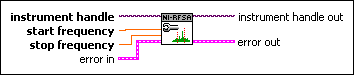
 |
instrument handle identifies your instrument session. instrument handle is obtained from the niRFSA Initialize or the niRFSA Initialize With Options VIs and identifies a particular instrument session. | ||||||
 |
start frequency specifies the lower band of a span of frequencies. | ||||||
 |
stop frequency specifies the upper band of a span of frequencies. | ||||||
 |
error in (no error) describes error conditions that occur before this VI runs.
|
||||||
 |
instrument handle out passes a reference to your instrument session to the next VI. instrument handle is obtained from the niRFSA Initialize or the niRFSA Initialize With Options VIs and identifies a particular instrument session. | ||||||
 |
error out contains error information. If error in indicates that
an error occurred before this VI ran, error out contains
the same error information. Otherwise, it describes the error status that this VI
produces.
|





