niRFSA Initialize With Options
Creates a new session for the device. This VI performs the following initialization actions:
- Creates a new instrument driver session to the RF signal analyzer, using the downconverter resource name you specify.
- Sends initialization commands to reset both hardware modules to a known state necessary for NI-RFSA operation.
 |
Note Before initializing the NI 5661, an NI 5142 IF digitizer module must be associated with the NI 5600 downconverter module in MAX. After association, pass the NI 5600 device name to this VI to initialize both modules. To change the digitizer association, modify the NI 5600 Properties page in MAX, or use this VI to override the association in MAX. Refer to the NI RF Vector Signal Analyzers Getting Started Guide, installed at Start»Programs»National Instruments»NI-RFSA»Documentation for information on MAX association. |
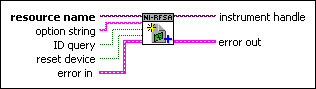
 |
resource name specifies the resource name of the device to initialize.
For NI-DAQmx devices, the syntax is the device name specified in MAX, as shown in Example 1. Typical default names for NI-DAQmx devices in MAX are Dev1 or PXI1Slot1. You can rename an NI-DAQmx device by right-clicking on the name in MAX and entering a new name. You can also pass in the name of an IVI logical name configured with the IVI Configuration utility. For additional information, refer to the IVI topic in the Measurement & Automation Explorer Help.
|
|||||||||||
 |
option string sets the initial value of certain properties for the session. The following properties are used in this parameter.
The format of this string is "PropertyName=Value" where PropertyName is the name of the property and Value is the value to which the property is set. To set multiple properties, separate their assignments with a comma. Example Option String: "RangeCheck=1,Simulate=0,Cache=1,DriverSetup=Digitizer:pxi1slot4" |
|||||||||||
 |
id query specifies whether NI-RFSA performs an ID query. | |||||||||||
 |
reset specifies whether you want to reset the NI-RFSA device during the initialization procedure. TRUE means that the device is reset; FALSE means that the device is not reset. | |||||||||||
 |
error in (no error) describes error conditions that occur before this VI runs.
|
|||||||||||
 |
instrument handle identifies your instrument session. | |||||||||||
 |
error out contains error information. If error in indicates that
an error occurred before this VI ran, error out contains
the same error information. Otherwise, it describes the error status that this VI
produces.
|




