MiniTool Partition Wizard
Volume Properties
You can check detailed information of the volumes with this function.
For the volumes recognized by MiniTool Partition Wizard, this function will show detailed file system parameters, such as Sectors per cluster, the Sectors per file record, sectors per index record of the NTFS file system, Logical Cluster Number of the $MFT, Logical Cluster Number of $MFTMirr and so on.
What's more, MiniTool Partition Wizard will also provide a pie chart of the volumes so that you can know the present space of the partitions conveniently and intuitively.
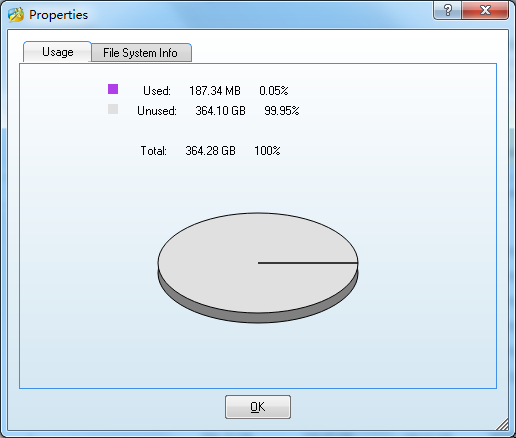
To use this function, you can click the button "Properties" on the Toolbar or "Volume Properties" in the menu "Dynamic Disk".