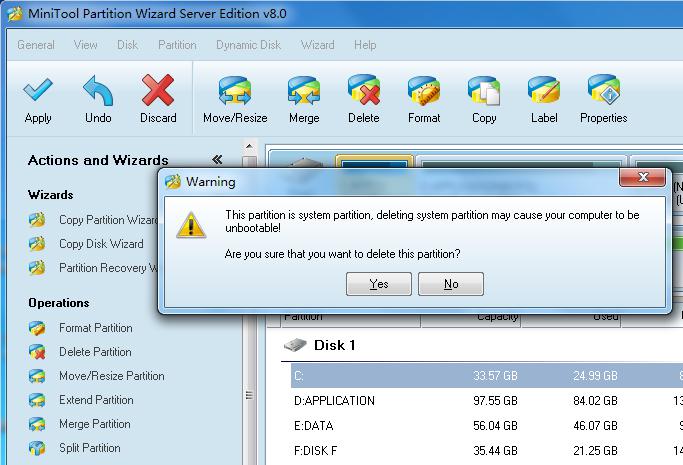MiniTool Partition Wizard
Delete Partition
To delete a partition, first select the partition you would like to delete. There are three ways to initiate the Delete Partition function:
- Click Partitions in the top menu » click Delete.
- Click Delete in the Tool Bar.
- Click Delete partition in the Operations group of the Action Panel.
Attention : if the system partition or start partition is deleted, the current OS would not boot properly.