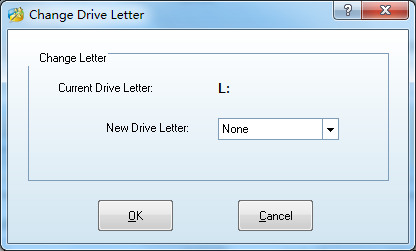Change Volume Letter
Volume Letter
Volume Letter is disk storage device tag under DOS and Windows systems, which is identified by one of the 26 English letters plus a colon. Due to historical reason, early PC usually has two floppy drivers. Therefore, the two volume letters, A: and B:, are used to stand for floppy disk drivers while hard disk device volume letters start from C: to Z:. Dynamic Disk has volume letter and each Dynamic Volume has only one volume letter.
Change Drive Letter
You can easily change the drive letter for volumes with MiniTool Partition Wizard.
There are three ways to start the Change Letter operation:
1. Click "Dynamic Disk" in the top menu » clicks "Change Volume Letter".
2. Click the button "Label" in the Tool Bar.
3. Right click the volume in the Volume list and then select "Change Volume Letter" in the pop-up menu.
Tip: You should pay special care when changing the letter of a system volume as changing the letter of a system volume may cause your computer to not boot properly.