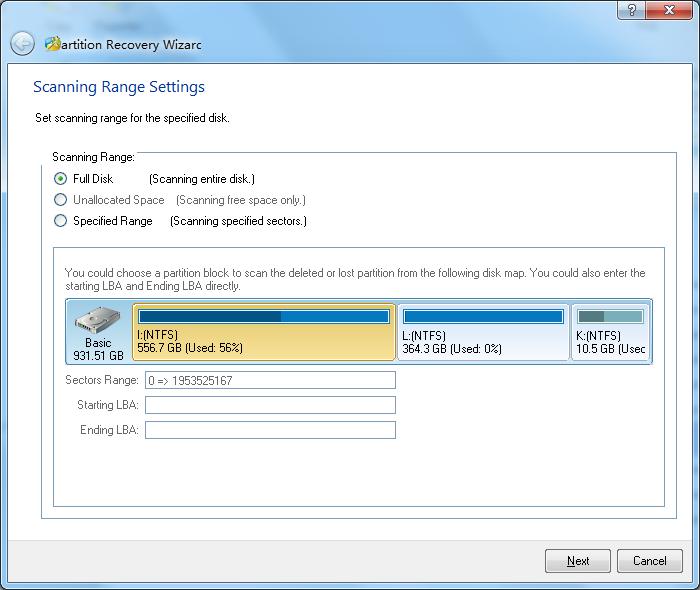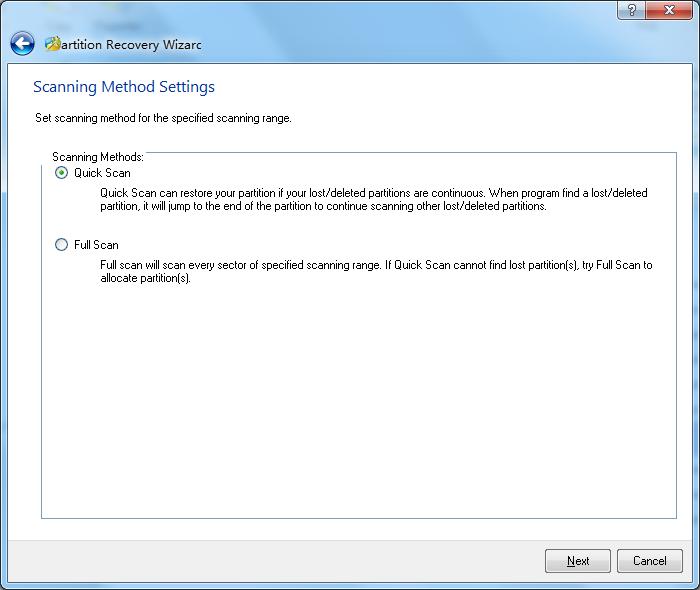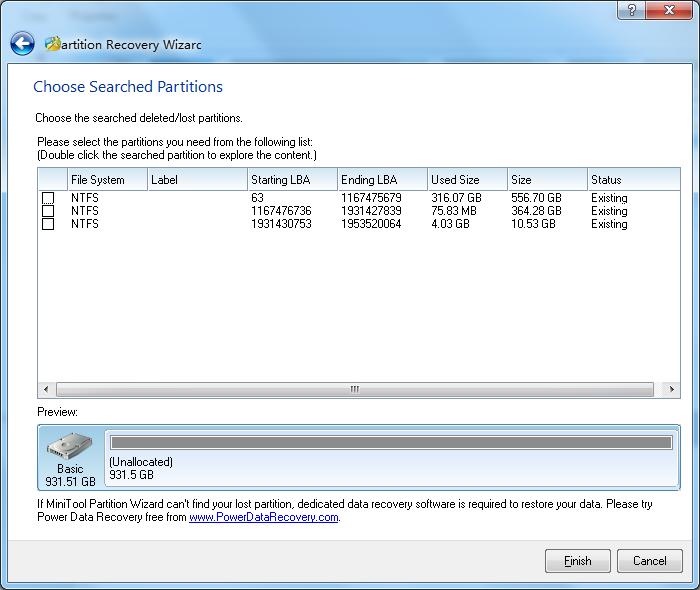MiniTool Partition Wizard
Partition Recovery
Partition Recovery could help you to recover your lost or deleted partitions. You can start this function by click the Partition Recovery in the menu Disk. You can also use this function from the MiniTool Partition Wizard in the menu Wizard or Partition Recovery in Operations group of the Action Panel.
The application of this function should be carried out like this:
- Select the disk you would like to operate.
- Set the scanning scope of the disk, MiniTool Partition Wizard can search the lost partition in the defined scope
- Set the scanning method : quick scan or full scan
- Quick scan After finding a partition, MiniTool Partition Wizard will jump over this partition scope and continue to searching the other lost partition from the end of partition that found.
- Full scan, MiniTool Partition Wizard will give a scanning of all sectors in the chosen area.
- After the scanning, select the partitions you need from the list. Here, you should not only select the lost partitions but also the complete present partitions, and then click the button Finish. MiniTool Partition Wizard will rebuild partition table for the chosen partitions