Merge Partition
Merge Partition function helps you to merge two adjacent partitions. Currently, this function could work for NTFS partition only. If the partition is FAT12/FAT16/FAT32, please use "Convert FAT to NTFS" function of MiniTool Partition Wizard, to convert it to NTFS partition first.
To use this function, you could click Merge from the Partition menu. And also, you could launch it by clicking Merge Partition in Operations group of the Action Panel.
Firstly, you need to select a Partition you like to expand from the partition list. And the selected partition will be expanded to include the adjacent partition that select by the next step.
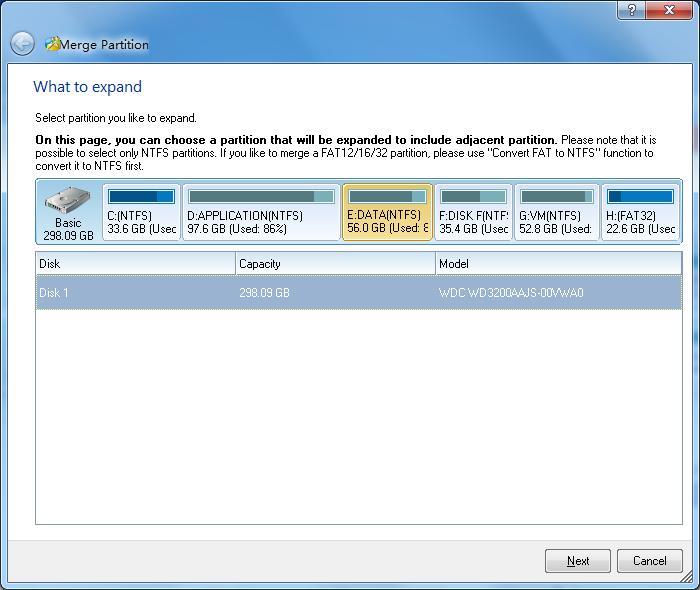
Secondly, you need to select a adjacent partition that will be merged to the previous partition. All the data of the selected partition will be stored to the expanding partition that selected by the previous step.
And you could enter a name for the new folder.
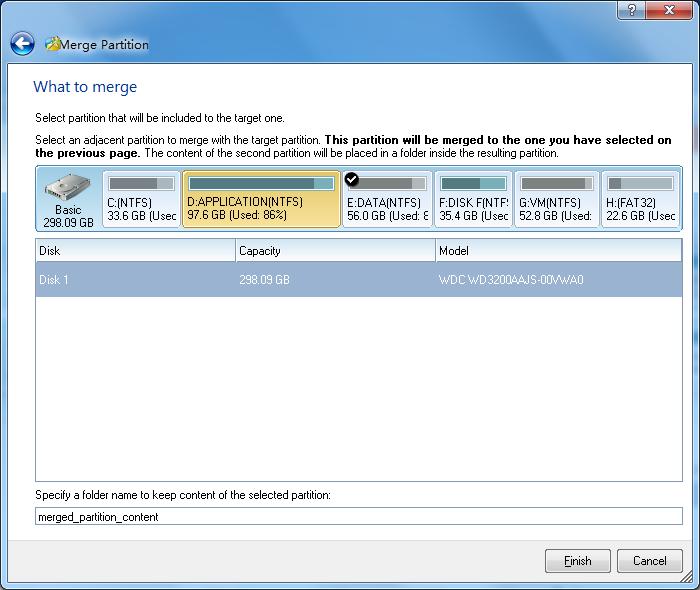
The drive E will be expanded to 139.54 GB. And the data of drive F will be stored to the e:\merged_partition_content.