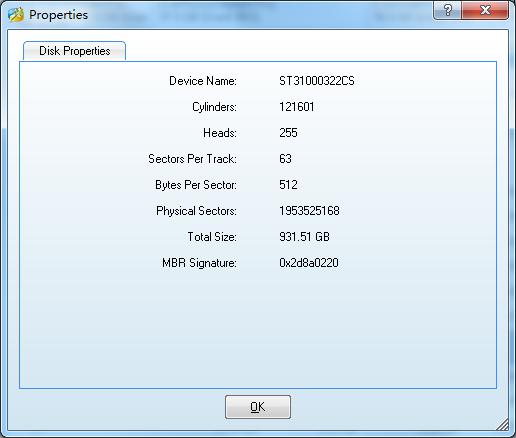MiniTool Partition Wizard
Disk Properties
Disk Properties can show the physical information of the chosen disk, such as the name of the device, the geometry parameter, the total number of physical sectors, and the capacity of the disks.
First select a disk, then click Properties in the Disk menu or directly click the Properties button in the Tool Bar.