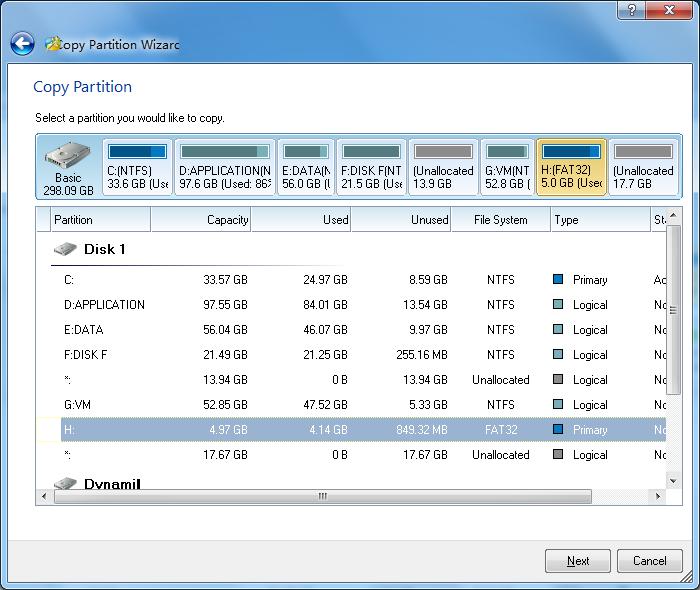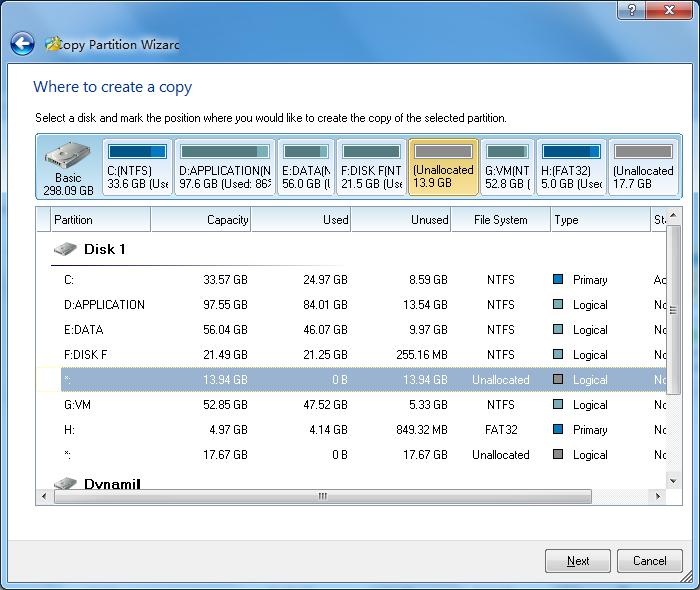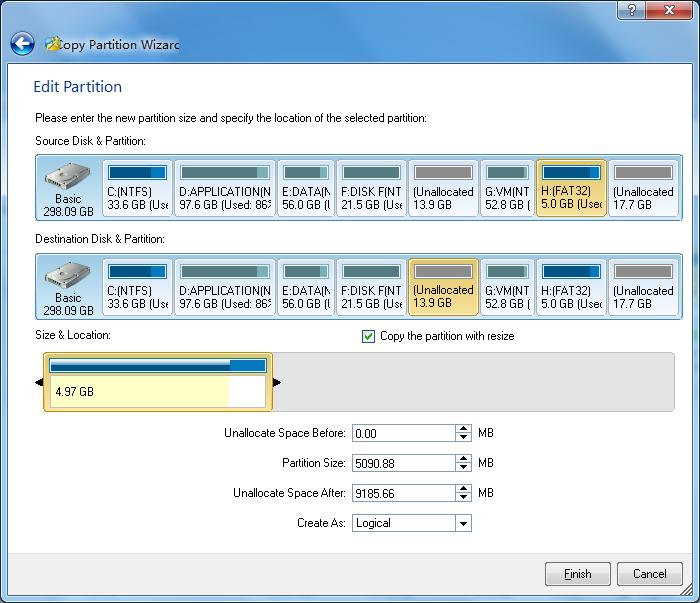MiniTool Partition Wizard
Copy Partition
There are three ways to start the Copy Partition function:
- Click Partitions in the top menu » click Copy.
- Click the button Copy in the Tool Bar.
- Click Copy partition in the Operations group of the Action panel.
This function can help you to copy the selected partition to the free space of a disk. Target disk can be the disk containing the selected partition or a different disk.
The procedure to Copy Partition is listed below.
- First select the original partition. This is partition you want to copy.
- Select the free space where you would like to copy the partition.
- Preview and set the capacity and location of the new partition, then set the type of the new partition.
Tip: when you cancel Copy the partition with resize, MiniTool Partition Wizard will clone the original partition to the new partition.