MiniTool Partition Wizard
Copy Disk
There are several ways to initiate the Copy Disk operation:
- Select the disk you would like to copy » click Disk in the top menu » click Copy.
- Select the disk you would like to copy, click the Copy Disk button in Operations group of the Action Panel.
- Select the disk you would like to copy, click the Copy button in the toolbar.
- In any conditions, just click the Copy Disk Wizard under Wizard in the top menu.
The process of Copy disk is listed below:
- Selecting source disks (if using copy Disk Wizard).
- Selecting target disks.
- Set the copy method.
Here are several copy methods:
- Fit partitions to entire disk.
- Copy partitions without resize.
- Copy partitions with minimum size.
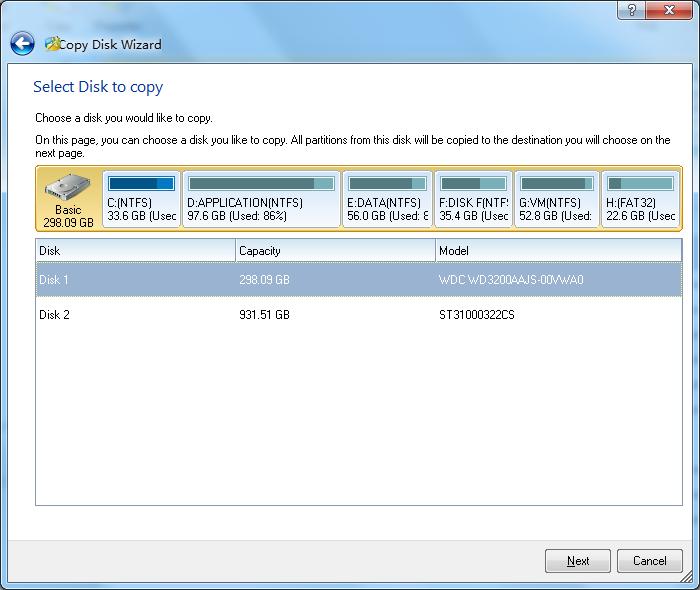
Copy disk requires that the source disk and target disk to not be the same physical drive.