Change Volume Cluster Size
Volume Cluster
As is known to us, disk is comprised of sectors and several sectors constitute a cluster. Cluster is the unit of file access even if this file takes up only 1 byte. Every cluster has table entry in File Allocation Table. The cluster number is the table entry number and each entry occupies 1.5 byte (Disk space is under 10MB) or 2 byte (Disk space is over 10MB).
File occupies disk space and the basic unit is cluster rather than byte. Generally, one cluster is one sector on floppy disk. The number of sectors on each hard disk cluster is relevant to hard disk total capacity and may be 4, 8, 16, 32, 64……. Data of a same file is not definitely stored in a consecutive disk area integrally but in several sections like a chain.
Change Volume Cluster Size
Smaller clusters might significantly reduce disk space losses related to the fact that any file occupies at least one cluster/block. However, reducing FAT32 partition cluster size might increase the space occupied by the file allocation table (FAT) and slow down file access.
Launch this function, you need to select a volume in MiniTool Partition Wizard - Disk/ Volume List Window first, and then click the menu: "Dynamic Disk" -> "Change Volume Cluster Size".
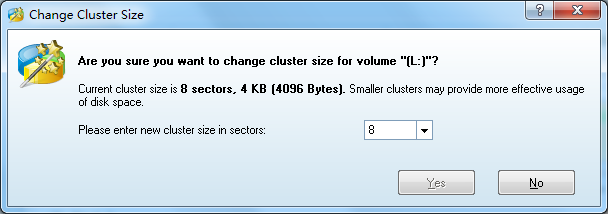
NOTE:
If you like to change small cluster size to large, you need keep more free space for the volume.