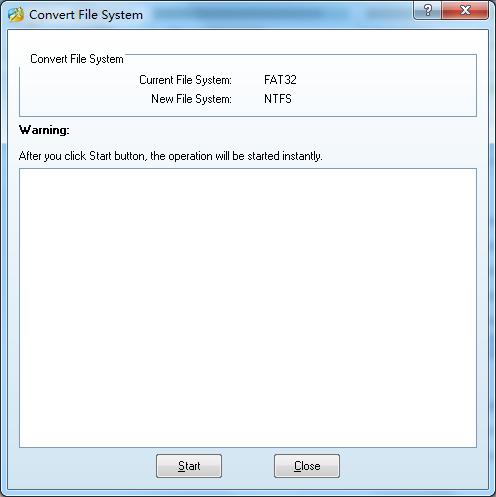MiniTool Partition Wizard
Convert FAT to NTFS
NTFS file system advantages over FAT file system in areas such as security of data, consistency of data, speed of saving and accessing files. It also support file encrypt and file compression.
Thus, we suggest you use NTFS partitions to store your files. For the existing FAT partitions, you can use this function to convert FAT partitions into NTFS partitions. To use this function, you may click Convert FAT to NTFS under the Partitions in the top menu.
Note: This operation will not be added to pending operations, once you click start, MiniTool Partition Wizard will carry out the conversion task for the selected partitions immediately.