MiniTool Partition Wizard
Format Volume
1. Format Volume is the best option for you when a volume has excessively redundant data or you don’t want to delete a virus-stricken volume.
2. Format Volume helps you reset Partition Label, File System, Cluster Size and other properties.
3. Launch MiniTool Partition Wizard, select and right click the volume to be formatted, and then click “Format Volume” from the popup menu:
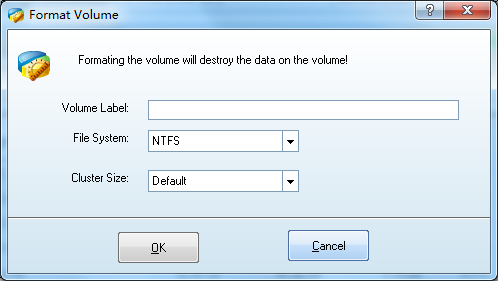
Note:
Formatting will destroy all the data on the chosen volume. If the system volume or start volume is formatted, the current OS will not boot properly.