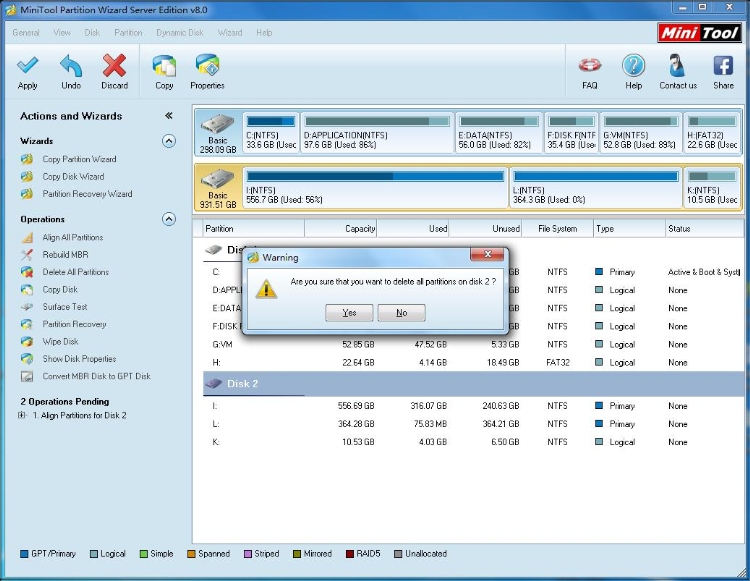MiniTool Partition Wizard
Delete All Partitions
There are two ways to start this function:
- Click on Disk in the top menu, click Delete All Partitions from the drop down menu.
- Click Delete All Partition in Operations group of the Action Panel.
Delete All Partitions will delete all the partitions in the present chosen disk.
Note : May cause Windows to not start properly when used on partitions containing the boot partition or system partition.