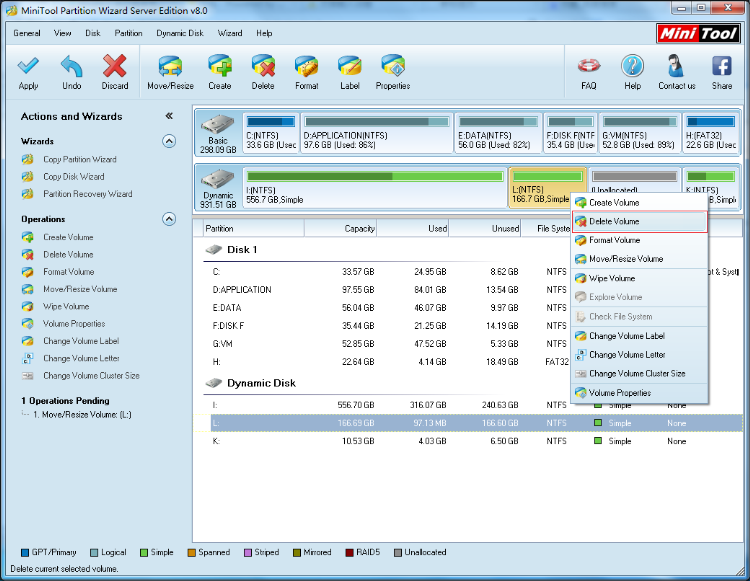MiniTool Partition Wizard
Delete Volume
When having a redundant or unused volume, you can acquire more unallocated space by deleting this volume.
Note:
1. If you delete a volume, all data in this volume is deleted at the same time. Therefore, you must be extremely prudent when preparing to delete a volume;
2. All volume slices is to be deleted if you delete one volume.
Procedures of deleting volume:
Launch MiniTool Partition Wizard, select and right click the volume to be deleted, then click “Delete Volume” from the menu: