DFD Halfband Design VI
Owning Palette: Multirate Filter Design VIs
Installed With: Digital Filter Design Toolkit
Creates a halfband filter with an automatic order estimation.
You can use the filter as a single-rate filter, an interpolation filter, or a decimation filter.
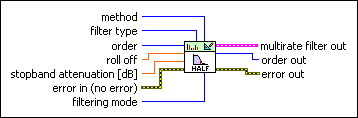
 Place on the block diagram Place on the block diagram |  Find on the Functions palette Find on the Functions palette |
 | method specifies the method this VI uses to create the filter.
| ||||||||||
 | filter type specifies the type of filter that this VI creates.
| ||||||||||
 | order specifies the filter order. The value of order must be an even integer that is greater than zero. The default is –1. If order is not greater than zero, this VI uses the stopband attenuation input to estimate filter order. If order is an odd number, this VI returns an error. | ||||||||||
 | roll off determines the relative transition bandwidth, which equals (transition band)/(2*passband+transition band). The default is 0.2. roll off must be in the range (0, 1). If the passband is fixed, a smaller roll off value results in a narrower transition bandwidth. | ||||||||||
 | stopband attenuation specifies the stopband attenuation in decibels. The value must be greater than zero. The default is 40. If order is greater than zero, this VI ignores stopband attenuation and uses order to create the filter. | ||||||||||
 | error in describes error conditions that occur before this VI or function runs.
The default is no error. If an error occurred before this VI or function runs, the VI or function passes the error in value to error out. This VI or function runs normally only if no error occurred before this VI or function runs. If an error occurs while this VI or function runs, it runs normally and sets its own error status in error out. Use the Simple Error Handler or General Error Handler VIs to display the description of the error code. Use error in and error out to check errors and to specify execution order by wiring error out from one node to error in of the next node.
| ||||||||||
 | filtering mode specifies the processing mode of the filter that this VI creates.
| ||||||||||
 | multirate filter out returns a new multirate filter. | ||||||||||
 | order out returns the actual order of the new filter. | ||||||||||
 | error out contains error information. If error in indicates that an error occurred before this VI or function ran, error out contains the same error information. Otherwise, it describes the error status that this VI or function produces.
Right-click the error out front panel indicator and select Explain Error from the shortcut menu for more information about the error.
|
Example
Refer to the Halfband Filter VI in the labview\examples\Digital Filter Design\Floating-Point Filters\Multirate directory for an example of using the DFD Halfband Design VI.



