DFD Get Cascaded Coef VI
Owning Palette: Utilities VIs
Installed With: Digital Filter Design Toolkit
Converts a filter to an infinite impulse response (IIR) filter cluster that is compatible with the IIR Filter Cluster output in the Advanced IIR Filtering VIs.
You can wire the IIR Filter Cluster output of this VI to the IIR Filter Cluster input of the Advanced IIR Filtering VIs.
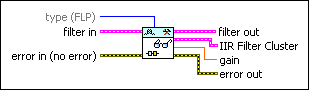
 Place on the block diagram Place on the block diagram |  Find on the Functions palette Find on the Functions palette |
 | type specifies the type of coefficients to retrieve.
| ||||||
 | filter in specifies the input filter. | ||||||
 | error in describes error conditions that occur before this VI or function runs.
The default is no error. If an error occurred before this VI or function runs, the VI or function passes the error in value to error out. This VI or function runs normally only if no error occurred before this VI or function runs. If an error occurs while this VI or function runs, it runs normally and sets its own error status in error out. Use the Simple Error Handler or General Error Handler VIs to display the description of the error code. Use error in and error out to check errors and to specify execution order by wiring error out from one node to error in of the next node.
| ||||||
 | filter out returns the filter in unchanged. | ||||||
 | IIR Filter Cluster returns the cascaded form of the IIR filter coefficients.
| ||||||
 | gain returns the gain of the filter in linear units. | ||||||
 | error out contains error information. If error in indicates that an error occurred before this VI or function ran, error out contains the same error information. Otherwise, it describes the error status that this VI or function produces.
Right-click the error out front panel indicator and select Explain Error from the shortcut menu for more information about the error.
|
Example
Refer to the Get Cascaded Coefficients of IIR Filter VI in the labview\examples\Digital Filter Design\Getting Started\Analyze Filters directory for an example of using the DFD Get Cascaded Coef VI.







