DFD Convert FXP to Integer VI
Owning Palette: Fixed-Point Tools VIs
Installed With: Digital Filter Design Toolkit
Converts fixed-point numbers to integers. You must manually select the polymorphic instance you want to use.
Use the pull-down menu to select an instance of this VI.
 Place on the block diagram Place on the block diagram |  Find on the Functions palette Find on the Functions palette |
DFD Convert FXP to I16 (scalar)
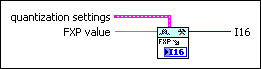
 | quantization settings specifies the settings of the quantizer.
| ||||||||||||||||||||||||||||||||||||
 | FXP value specifies the fixed-point number you want to convert. | ||||||||||||||||||||||||||||||||||||
 | I16 returns a 16-bit signed integer. |
DFD Convert FXP to I32 (scalar)
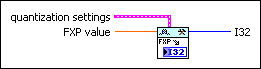
 | quantization settings specifies the settings of the quantizer.
| ||||||||||||||||||||||||||||||||||||
 | FXP value specifies the fixed-point number you want to convert. | ||||||||||||||||||||||||||||||||||||
 | I32 returns a 32-bit signed integer. |
DFD Convert FXP to I8 (scalar)
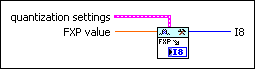
 | quantization settings specifies the settings of the quantizer.
| ||||||||||||||||||||||||||||||||||||
 | FXP value specifies the fixed-point number you want to convert. | ||||||||||||||||||||||||||||||||||||
 | I8 returns an 8-bit signed integer. |
DFD Convert FXP to I16 (vector)
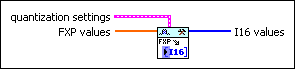
 | quantization settings specifies the settings of the quantizer.
| ||||||||||||||||||||||||||||||||||||
 | FXP values specifies the fixed-point numbers you want to convert. | ||||||||||||||||||||||||||||||||||||
 | I16 values returns an array of 16-bit signed integers. |
DFD Convert FXP to I32 (vector)
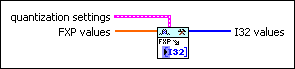
 | quantization settings specifies the settings of the quantizer.
| ||||||||||||||||||||||||||||||||||||
 | FXP values specifies the fixed-point numbers you want to convert. | ||||||||||||||||||||||||||||||||||||
 | I32 values returns an array of 32-bit signed integers. |
DFD Convert FXP to I8 (vector)
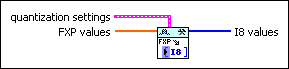
 | quantization settings specifies the settings of the quantizer.
| ||||||||||||||||||||||||||||||||||||
 | FXP values specifies the fixed-point numbers you want to convert. | ||||||||||||||||||||||||||||||||||||
 | I8 values returns an array of 8-bit signed integers. |
Examples
Refer to the following VIs for examples of using the DFD Convert FXP to Integer VI:



