DataControl Object (RDS)
Binds a data query Recordset to one or more controls (for example, a text box, grid control, or combo box) to display the Recordset data on a Web page.
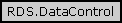
Syntax
<OBJECT CLASSID="clsid:BD96C556-65A3-11D0-983A-00C04FC29E33" ID="DataControl"
<PARAM NAME="Connect" VALUE="DSN=DSNName;UID=usr;PWD=pw;">
<PARAM NAME="Server" VALUE="http://awebsrvr">
<PARAM NAME="SQL" VALUE="QueryText">
</OBJECT>
Remarks
The class ID for the RDS.DataControl object is BD96C556-65A3-11D0-983A-00C04FC29E33.
Note If you get an error that an RDS.DataSpace or RDS.DataControl object doesn't load, make sure you are using the correct class ID. The class IDs for these objects have changed from version 1.0 and 1.1.
For a basic scenario, you need to set only the SQL, Connect, and Server properties of the RDS.DataControl object, which will automatically call the default business object, RDSServer.DataFactory.
All the properties in the RDS.DataControl are optional because custom business objects can replace their functionality.
Note If you query for multiple results, only the first Recordset is returned. If multiple result sets are needed, assign each to its own DataControl. An example of a query for multiple results could be the following:
"Select * from Authors, Select * from Topics"
Adding "DFMode=20;" to your connection string when using the RDS.DataControl object can improve your server's performance when updating data. With this setting, the RDSServer.DataFactory object on the server uses a less resource-intensive mode. However, the following features are not available in this configuration:
- Using parameterized queries.
- Getting parameter or column information before calling the Execute method.
- Setting Transact Updates to True.
- Getting row status.
- Calling the Resync method.
- Refreshing (explicitly or automatically) via the Update Resync property.
- Setting Command or Recordset properties.
- Using adCmdTableDirect.
The RDS.DataControl object runs in asynchronous mode by default. If you require synchronous execution for your application, set the ExecuteOptions parameter equal to adcExecSync and the FetchOptions parameter equal to adcFetchUpFront, as shown in the following example.
<SCRIPT LANGUAGE=VBSCRIPT>
Const adcExecSync = 1
Const adcFetchUpFront = 1
…
</SCRIPT>
<OBJECT CLASSID="clsid:BD96C556-65A3-11D0-983A-00C04FC29E33"
ID="DataControl"
<PARAM NAME="Connect" VALUE="DSN=DSNName;UID=usr;PWD=pw;">
<PARAM NAME="Server" VALUE="http://awebsrvr">
<PARAM NAME="SQL" VALUE="QueryText">
<PARAM NAME="ExecuteOptions" VALUE="adcExecSync">
<PARAM NAME="FetchOptions" VALUE="adcFetchUpFront">
</OBJECT>
Use one RDS.DataControl object to link the results of a single query to one or more visual controls. For example, suppose you code a query requesting customer data such as Name, Residence, Place of Birth, Age, and Priority Customer Status. You can use a single RDS.DataControl object to display a customer's Name, Age, and Region in three separate text boxes; Priority Customer Status in a check box; and all the data in a grid control.
Use different RDS.DataControl objects to link the results of multiple queries to different visual controls. For example, suppose you use one query to obtain information about a customer, and a second query to obtain information about merchandise that the customer has purchased. You want to display the results of the first query in three text boxes and one check box, and the results of the second query in a grid control. If you use the default business object (RDSServer.DataFactory), you need to do the following:
- Add two RDS.DataControl objects to your Web page.
- Write two queries, one for each SQL property of the two RDS.DataControl objects. One RDS.DataControl object will contain an SQL query requesting customer information; the second will contain a query requesting a list of merchandise the customer has purchased.
- In each of the bound controls' OBJECT tags, specify the DATAFLD value to set the values for the data you want to display in each visual control.
There is no count restriction on the number of RDS.DataControl objects that you can embed via OBJECT tags on a single Web page.
When you define the RDS.DataControl object on a Web page, use nonzero Height and Width values such as 1 (to avoid the inclusion of extra space).
Remote Data Service client components are already included as part of Internet Explorer 4.0; therefore, you don't need to include a CODEBASE parameter in your RDS.DataControl object tag.
With Internet Explorer 4.0 or later, you can bind to data by using HTML controls and ActiveX® controls only if they are marked as apartment model controls.
Microsoft Visual Basic Users The RDS.DataControl is used only in Web-based applications. A Visual Basic client application has no need for it.