EDF Writer
Component Type: Actuator (Subcategory: File System)
This plugin writes the incoming data into an .edf file (http://www.edfplus.info/specs/edf.html)
The data gets live recorded, so it can be viewed simulaneously in the EDF-Browser ( http://www.teuniz.net/edfbrowser/ )
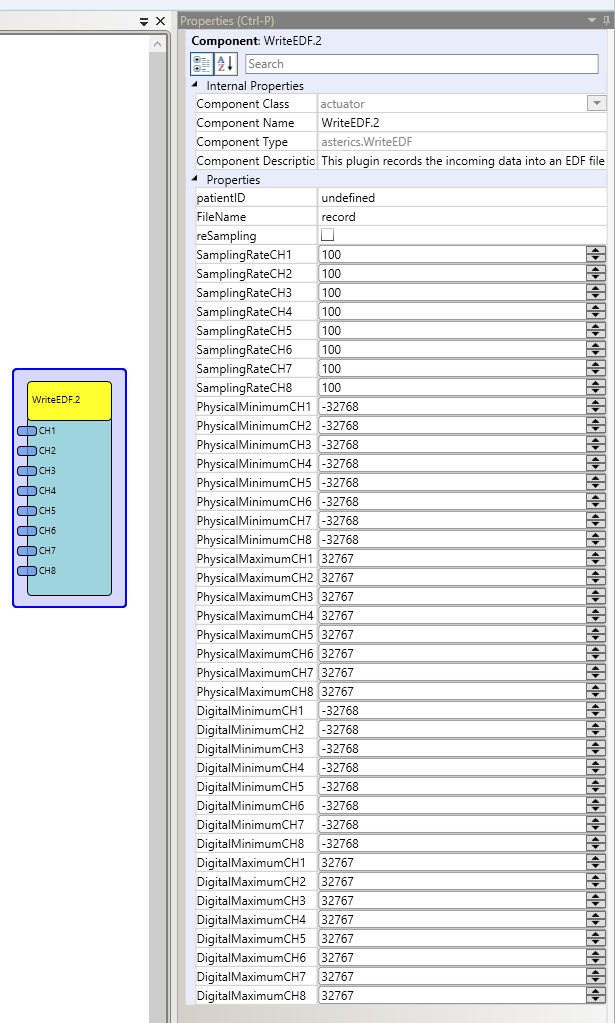 WriteEDF
WriteEDFInput port Description
- CH1 - CH8[double]: these ports get the data, which will be recorded.
Properties
- PatientID[string]: specifies the name of the subject. Maximum number of characters: 80
- FileName[string]: specifies the name of the file (without extension ), in which the data will be recorded
- reSampling[boolean]: If this box is checked, the incoming data will be resampled with the chosen frequency of the properties samplingRateCH1 - CH8. This could be neccessary, if the incoming data frequency is not known
- SamplingRateCH1 - CH8[integer]: specifies the frequency of the incoming data. Values smaller than 1 will deactivate the corresponding channel
- PhysicalMinimum CH1 - CH8 [integer]: specifies the minimum values of the incoming data
- PhysicalMaximum CH1 - CH8 [integer]: specifies the maximum values of the incoming data
- DigitalMinimum CH1 - CH8 [integer]: specifies the minimum values of the stored data
- DigitalMaximum CH1 - CH8 [integer]: specifies the maximum values of the stored data