Textfield Reader
Component Type: Sensor (Subcategory: Graphical User Interface)
Similar to the Keyboard Hook component, this component provides access to keystrokes coming from a standard keyboard or injected via software. The difference to the Keyboard Hook is that the Text Field Reader opens a GUI element with a text input filed and processes key input only from this text field. The keycodes of the pressed keys and accumulated words (multiple keys separated by
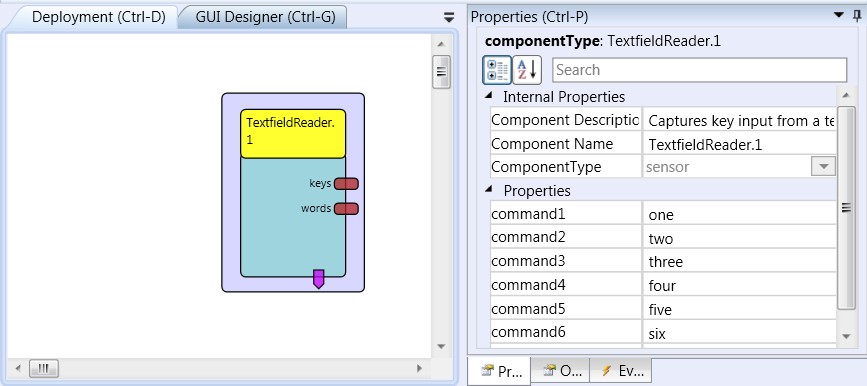 TextfieldReader plugin
TextfieldReader pluginRequirements
A keyboard which generates keystrokes or a software component which injects keystrokes into the operating system?s message queue.Output Port Description
- keys [integer]: This port sends the virtual keycode of the last pressed key as an integer value.
- words [string]: This ports accumulates keystrokes and sends them as a string as soon as a blank separator (space key) appears in the key input stream.
Event Trigger Description
- recognizedCommand1 - recognizedCommand7: These event ports fire an event if one of seven command strings has been detected in the current input stream of keys.
Properties
- command1 [string] - command7 [string]: Seven string properties to specify command strings. The component looks for these command strings in the input stream of keystrokes. If a command string matches, the corresponding event trigger port is raised. This can be useful for example to define voice commands which should trigger certain actions in other ARE plugins.
- displayGUI [boolean]: If selected, the GUI of this component will be displayed - if not, the GUI will be hidden and disabled.