Component Collection Manager
The Component Collection Manager (see Figure below) is a small tool in which downloaded component collections (the description of the available plugins within the AsTeRICS Runtime Environment) can be saved and administered. Within the component collection manager, the following functionalities are provided:
- Use Default sets the default ACS component collection as active component collection
- Set as Autostart sets the active component collection as autostart component collection, which will be loaded at ACS startup.
- Save Component Collection saves the active component collection (e.g. a downloaded component collection from the ARE) into the ACS folder.
- The Saved Component Collections list shows all saved component collections. A component collection can be selected and set active.
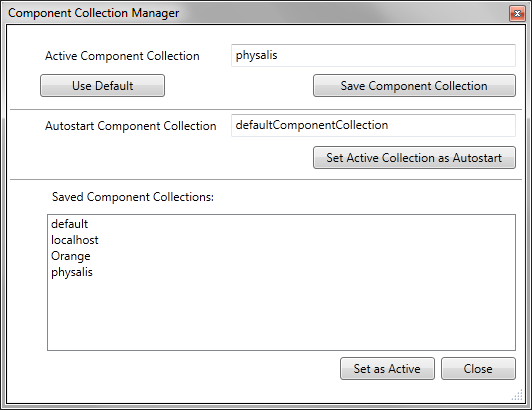 Component Collection Manager
Component Collection Manager