Deadzone
Component Type: Processor (Subcategory: Signal Shaping)
The purpose of this component is to define active and passive areas (zones) for one- or two dimensional sensor values. This function could also be called "resting zone" or "centerzone". It can be useful for example when a mouse pointer should not move before a certain value of a sensor (displacement of an analogue sensor, strength of activity) is reached.
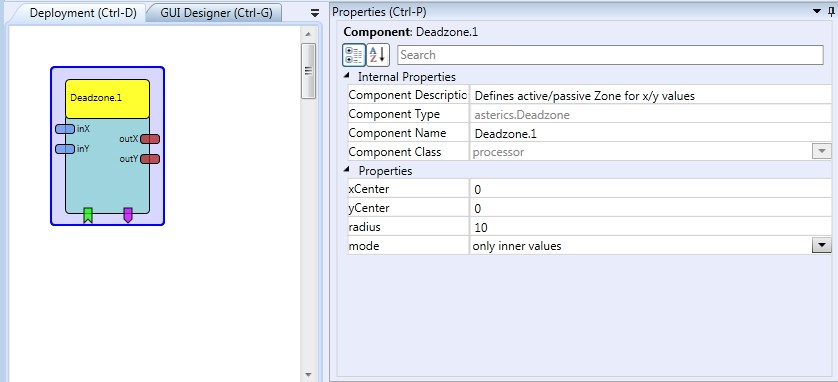 Deadzone plugin
Deadzone pluginInput Port Description
- inX [double]: Input of x values. This input port supports synchronization
- inY [double]: Input of y values. This input port supports synchronization
- radius [double]: The radius of the active/passive zone around the centre point.
Output Port Description
- outX [double]: Output of modified x values.
- outY [double]: Output of modified y values.
Event Listener Description
- setCenter: An incoming event stores the current x- and y- input values to represent the centre (It defines them as offset values). This can be useful for sensor calibration because it defines the "baseline" or resting position.
Event Trigger Description
- enterZone: This event is triggered when the x or x- and y- values enter the specified radius around the centre.
- exitZone: This event is triggered when the x or x- and y- values leave the specified radius around the centre.
Properties
- xCenter [double]: This value defines the x- position of the centre (the middle of the active/passive zones).
- yCenter [double]: This value defines the y- position of the centre (the middle of the active/passive zones).
- radius [double]: The radius of the active/passive zone around the centre point.
- mode [integer]: Selects the mode of operation of the centerzone component, following modes are available:
- "only inner values": x- and y- values are passed to the output ports only if the distance to the centre is lower than the given radius.
- "only outer values": x- and y- values are passed to the output ports only if the distance to the centre is greater than the given radius.
- "deadzone": x- and y- values are passed to the output ports only if the distance to the center is lower than the given radius, and additionally a correction of the values is performed so that they start with 0 when leaving the inner zone. This is useful for defining a "deadzone" for sensor values, where an inactive area shall be provided and no sudden acceleration is desired when leaving this inactive area.