Application Launcher
Component Type: Actuator (Subcategory: File System)
The ApplicationLauncher component can be used to run an external executable application. The application name is given to the plugin via an input port. A default application can be started via an incoming event. Togehter with the Keyboard- or RemoteKeyboard components, the ApplicationLauncher plugin can perform complex automation tasks, for example open Skype, choose a contact and make a call.
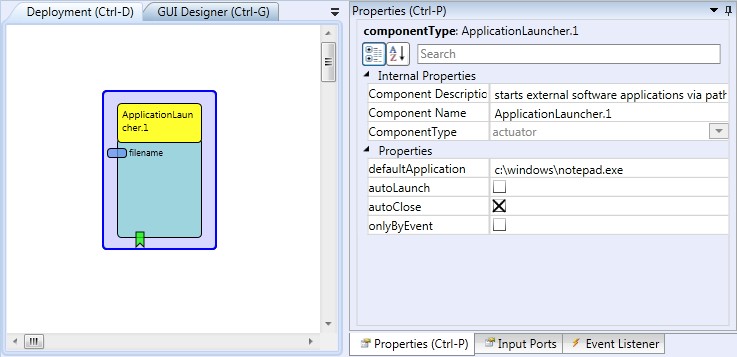 ApplicationLauncher plugin
ApplicationLauncher pluginInput Port Description
- filename [integer]: The filename of the application to be started (including path).
Event Listener Description
- launchNow: An incoming event on this port will start the (default or lastest received) application
- closeNow: An incoming event on this port will close the current application
Properties
- defaultApplication [string]: Full path and filename of the default application
- arguments [string]: the commandline arguments for the application
- workingDirectory [string]: the working directory for the application (. is used for home directory of the application)
- closeCmd [string]:Optional close cmd, e.g. if started cmd has forked processes (e.g. OSKA) use: taskkill.exe /IM "OSKA Keyboard.exe" /T
- autoLaunch [boolean]: Defines if the default application is automatically launched at startup
- autoClose [boolean]: Defines if the current application is closed when the model is stopped
- onlyByEvent [boolean]: If this property is set to true, incoming application files names will not be started immediately (only the launchNow event will start the application)