FS20 Receiver
Component Type: Sensor (Subcategory: Home Control)
The FS20Receiver receives commands of the home automation system FS20 for ELV Electronics. Depending on the received commands, events will be fired.
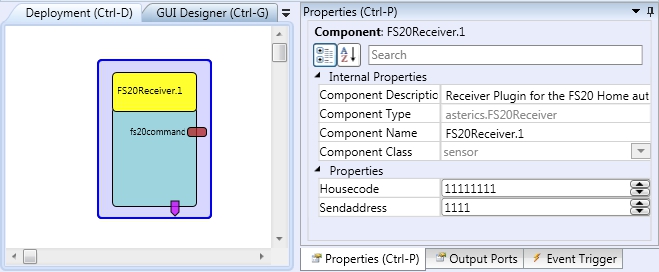 FS20 Receiver Plugin
FS20 Receiver PluginRequirements
This component requires the FS20 PCE (see http://www.elv.de/FS20-PC-Empfauml;nger-FS20-PCE/x.aspx/cid_74/detail_10/detail2_31219) connected to an USB port.
FS20 PCE Receiver
Output Port Description
- fs20command [string]: The received FS20 command will be send out of the plugin. The data has the following format: housecode_sendaddress_command, e.g. 11111111_3343_17
Event Trigger Description
Each received command triggers an event, being mapped to this command. The following table will describe this events:| Event | Command |
|---|---|
| Off | 0 |
| Level1 | 1 |
| Level2 | 2 |
| Level3 | 3 |
| Level4 | 4 |
| Level5 | 5 |
| Level6 | 6 |
| Level7 | 7 |
| Level8 | 8 |
| Level9 | 9 |
| Level10 | 10 |
| Level11 | 11 |
| Level12 | 12 |
| Level13 | 13 |
| Level14 | 14 |
| Level15 | 15 |
| Level16 | 16 |
| OnOldLevel | 17 |
| Toggle | 18 |
| Dim Up | 19 |
| Dim Down | 20 |
| Dim Up and Down | 21 |
| Program internal timer | 22 |
| Off for timer then old brightness level | 24 |
| On for timer then off | 25 |
| On old brightness level for timer then off | 26 |
| On for timer then old brightness level | 30 |
| On for old level then previous state | 31 |
Properties
- housecode [integer] The housecode, the system should react on. The housecode has 8 digits, each from 1 to 4. This property influences the event triggers, but not the fs20command output port.
- sendaddress [integer] The sendaddress, the system should react on. The sendaddress has 4 digits, each from 1 to 4. This property influences the event triggers, but not the fs20command output port.