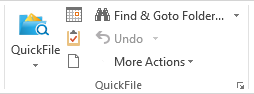| Task/Schedule your Emails |
 |
QuickFile allows you to make tasks & appointments for an e-mail at a click of a button.
You will find the Quick-Task & Quick-Appointment buttons on the QuickFile ribbon: Quick-Task
Quick-Task
You can select an email in your Inbox (or on an open email) and click Quick-Task to open up a task for that email instantly.
You can edit your task as required and save it.
 Quick-Appointment
Quick-Appointment
You can select an email in your Inbox (or on an open email) and click Quick-Appointment to open up an appointment for that email instantly.
You can edit your appointment as required and save it.
| Tips |
| Shift + Mouse click on any of these buttons the respective Task or Appointment will be made and the selected email will be deleted. |
*Task/Schedule outgoing emails
To send an email and then set a task or a appointment you can go to Send&Task or Send&Appointment.
* This feature is available in QuickFile PRO and Ultimate version only.
|
Copyright © 2014 Standss (South Pacific) Limited.
All rights reserved. |
Didn't find what you were looking for or having suggestions? |