Specifying Multiple Items
The SimilarityLookup operation enables you to
specify multiple items in a request, for example:
http://ecs.amazonaws.com/onca/xml? Service=AWSECommerceService& AWSAccessKeyId=[AWS Access Key ID]& Operation=SimilarityLookup& ItemId=ASIN1,ASIN2,ASIN3
The response contains either items that are:
-
Similar to all of the items specified in the request (intersection)
-
Similar to one or more of the items specified in the request (union)
You specify the intersection or union of similar ASINs by setting the value of
the SimilarityType parameter in a SimilarityLookup request. The possible parameter values
are:
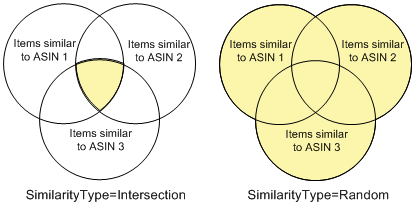
The second value is called Random because the similar items returned are a
random pick of all similar items found. The operation can only return up to ten
similar items. So, it is possible, if there are more than ten similar items,
that identical SimilarityLookup requests can return
different lists of similar items. It is also possible for the operation to
return no similar items. This response is returned as an error message, for
example:
<Error> <Code>AWS.ECommerceService.NoSimilarities</Code> <Message>There are no similar items for this ASIN: B000B776KY. </Message> </Error>
An empty result is even more likely when the SimilarityType value is "Intersection."