Motivating Customers to Buy
Topics
- Images
- Promotions
- Customer and Seller Reviews
- Suggesting Other Items Sold by the Seller
- Suggesting Similar Items to Buy
- Recommending Other Items Sold by the Same Seller
- Recommending Items To Others
- Top Sellers
- New Releases
- Returning New Releases From Shopping Cart Items
- Sorting by Popularity, Price, or Condition
- Suggesting Items on a Customer's Wish List
- Shipping Options
Motivating customers to buy products through your web site is vital to the health of your business. Many Product Advertising API operations and response groups provide ways to pique a customer's interest and help drive sales. All of the sections in this chapter explain ways to enhance the selling potential of your web site.
Customer and Seller Reviews
One of the great benefits of shopping on Amazon is the wealth of customer reviews of both items and sellers. Reading positive customer feedback about an item or a seller can give the customer the extra nudge they need to purchase an item.
Product Advertising API and Amazon encourage a customer community. Customer reviews are one aspect of the community. Other aspects include WishList, WeddlingRegistry, BabyRegistry, in which customers supply the items they'd like to receive as presents.
All of these features, in Product Advertising API, are read-only, that is, it is possible to retrieve customer reviews and various customer lists using Product Advertising API operations but not possible to create new customer reviews or lists. Customers create reviews and lists using the Amazon web site and their customer account.
Getting Customer Reviews
There are two ways of returning customer reviews: using the CustomerReviews response group and by getting a link to it from the
Small response group. The Small
response group and all of its parent response groups return a customer reviews link
similar to the following.
http://www.amazon.com/review/product/B000IHL51S%3FSubscriptionId%3D1EXAMPLEs%26linkCode %3Dxm2%26camp%3D2025%26creative%3D386001%26creativeASIN%3DB000IHL51S
To return customer reviews using the CustomerReviews response group
-
Use the
CustomerContentLookupoperation with theCustomerReviewsresponse group, as follows.http://ecs.amazonaws.com/onca/xml? Service=AWSECommerceService& AWSAccessKeyId=
[AWS Access Key ID]& Operation=CustomerContentLookup& CustomerId=[ID]& ResponseGroup=CustomerReviews
![[Note]](note.png)
|
Note |
|---|---|
|
The CustomerReview response group is valid only in the US locale. |
The DetailPageURL (the page itself) contains customer
reviews. The following figure shows the part of the DetailPageURL web page that displays the customer reviews.
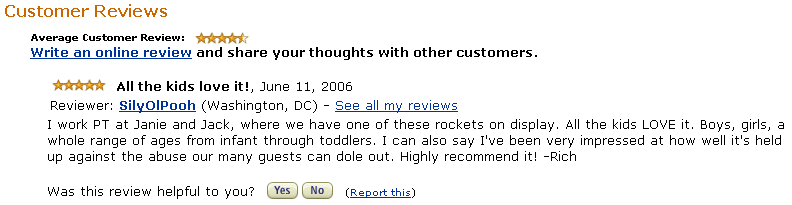
On this page, the link, See all my reviews, enables customers to read the reviewer's other item reviews.
Sorting Reviews
The ReviewSort parameter enables you to specify the
order in which reviews are sorted in responses. The options are: describe3d in
the following table.
| Sort Value | Description |
|---|---|
| -HelpfulVotes | Sorted by most helpful reviews listed first. |
| HelpfulVotes | Sorted by most helpful reviews listed last. |
| -OverallRating | Sorted by best overall reviews listed first. |
| OverallRating | Sorted by best overall reviews listed last. |
| -SubmissionDate (Default) | Sorted by the most recent reviews listed first. |
| SubmissionDate | Sorted by the most recent reviews listed last. |
Getting Editorial Reviews
In addition to presenting customer reviews, the EditorialReviews response group provides the merchant's
description of an item. This information is less of a review and more of a product
description. The content of the EditorialReviews response group
can be displayed individually as part of an ItemLookup,
ItemSearch, ListLookup, or SimilarityLookup request. Also, the editorial review is returned in
the "Product Description" section on the DetailPageURL web page, as shown
in the following figure.
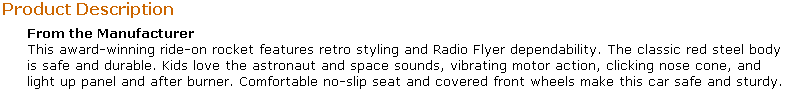
For books, Editorial Reviews is a separate listing on the DetailPageURL web page. For example,
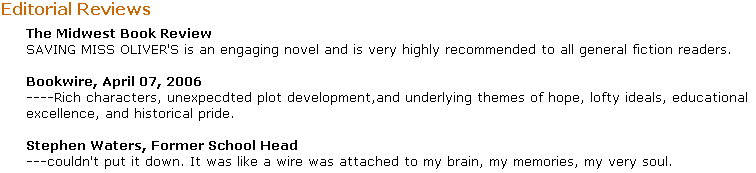
The following XML snippet shows part of the equivalent Product Advertising API EditorialReview response.
<EditorialReview> <Source>Bookwire, April 07, 2006</Source> <Content>——Rich characters, unexpected plot development,and underlying themes of hope, lofty ideals, educational excellence, and historical pride.</Content> </EditorialReview>
The Editorial Reviews section also contains the author's description of the book.
Getting Seller Feedback
When someone other than Amazon is selling an item, a customer sometimes wants reassurance that the seller is reputable. Sending money to a merchant the customer has not and will not meet raises the specter of fraud. By providing customer reviews of sellers, you can help remove some of the concerns that customers reasonably have about purchasing items over the Internet.
Sample seller feedback from Amazon's retail web site is shown in the following figure.
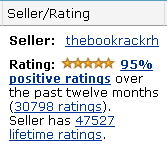
Product Advertising API returns the same information in the Seller response group, which can be
used in SellerLookup requests, as shown.
http://ecs.amazonaws.com/onca/xml? Service=AWSECommerceService& AWSAccessKeyId=[ID]& Operation=SellerLookup& SellerId=[Seller ID]& ResponseGroup=Seller
The following XML is a snippet of the full response for this request.
<Seller>
<SellerId>A8989898989963</SellerId>
<Nickname>alphabooks</Nickname>
<GlancePage>http://www.amazon.com/gp/help/seller/at-a-glance.html?seller=A898
9898989963&marketplaceSeller=1</GlancePage>
<Location>
<City>Fort Smith</City>
<State>AR</State>
</Location>
<AverageFeedbackRating>4.9</AverageFeedbackRating>
<TotalFeedback>325</TotalFeedback>
<TotalFeedbackPages>65</TotalFeedbackPages>
<SellerFeedback>
<Feedback>
<Rating>5</Rating>
<Comment>fast shipping, great product, absolutely no complaints here! A+</Comment>
<Date>2005-11-22T03:25+0000</Date>
<RatedBy>A345656565656I</RatedBy>
</Feedback>
<Feedback>
<Rating>5</Rating>
<Comment>Great, thanks for fast shipping!</Comment>
<Date>2005-11-21T14:52+0000</Date>
<RatedBy>A1212121212203</RatedBy>
</Feedback>
This response snippet shows the sellers ID and nickname. Customer ratings of
sellers are summarized by a number of stars where five stars is the best possible
seller rating. The Rating element specifies a specific customer's rating of a
seller. The AverageFeedbackRating specifies the average of
all customer ratings of the seller. The TotalFeedback element
specifies the number of customers that reviewed the seller.
In addition to the summary information, the Seller response group
returns the content of all customer reviews. The preceding example shows the first
two. As the number of customer reviews can be numerous, the FeedbackPage parameter can be used in the SellerLookup request to specify which page of ten reviews to
return.
<GlancePage>http://www.amazon.com/gp/help/seller/at-a-glance.html?seller=[Seller ID]&marketplaceSeller=1</GlancePage>
The marketplaceSeller value of 1 (a boolean value representing True) specifies that the seller also sells in the Amazon marketplace. This means that you can find the seller's items for sale both on Amazon.com and on the seller's web site.
You can enter the GlancePage URL into a browser
to see the seller's glance page, which summarizes, in tabular form, the number
of positive and negative reviews of a seller. Amazon's retail web site displays
the glance page information, part of which is shown in the following figure.
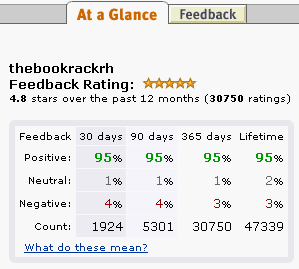
You can see from all of the examples presented in section that SellerLookup returns a significant amount of information about
sellers. ItemSearch and ItemLookup
requests can also return information about items sold by sellers but the information
returned by SellerLookup, SellerListingSearch, and SellerListingLookup is
more extensive.
Returning Additional Seller Reviews
The Seller response group returns the customer ID of the reviewer in the
RatedBy element. To return additional reviews, use
the customer ID in the CustomerContentLookup operation and
include CustomerReviews as the response group, as
follows.
http://ecs.amazonaws.com/onca/xml? Service=AWSECommerceService& AWSAccessKeyId=[AWS Access Key ID]& Operation=CustomerContentLookup& CustomerId=[Customer ID]& ResponseGroup=CustomerReviews
![[Important]](important.png)
|
Important |
|---|---|
|
You must never display customer IDs publicly. You may use them in requests only to look up information. You may associate that information with a customer's name or nickname but never his or her customer ID. |
The following XML shows a snippet of the full response.
<CustomerReviews>
<TotalReviews>8</TotalReviews>
<TotalReviewPages>1</TotalReviewPages>
<Review>
<ASIN>6305692688</ASIN>
<Rating>1</Rating>
<HelpfulVotes>22</HelpfulVotes>
<TotalVotes>36</TotalVotes>
<Date>2000-02-29</Date>
<Summary>one star is indeed one too many</Summary>
<Content>Let's face facts. This is a terrible, terrible movie. We have to guess that all involved in this project are hiding. Really, I'm generally quite easy on movies, but this endless stream of uninteresting battle scenes with pointless dialogue and no discernable plot is perhaps one of the worst movies ever made. Sorry if this seems harsh, but I just don't want anyone to buy it unknowingly.</Content>
</Review>
This response shows that this reviewer has reviewed eight items. The review in this example is associated with the item whose ASIN is 6305692688, which the reviewer gave only one star. Of the 36 people who read the review, 22 said the review was helpful to them. The remainder of the review contains the date and summary of the review as well as the full text of the review.
By presenting customers with all of the reviewer's reviews, the customer can come to some understanding of the reviewer's biases.
Recommending Items To Others
The Small response group, and its parent response groups, return a Tell Your Friend link that looks similar to the following:
http://www.amazon.com/gp/pdp/taf/B000IHL51S%3FSubscriptionId%3D1C36YNE9WHA6T34ADPR2%26tag%3Dws%26linkCode%3Dxm2%26camp%3D2025%26creative%3D386001%26creativeASIN%3DB000IHL51S
This link brings up an email so the customer can easily email a friend about the item.
Returning New Releases From Shopping Cart Items
A great way to spur add-on sales is by presenting customers with newly released items that are similar to items in their shopping cart. The CartNewReleases response group enables you to do this. This response group works with most cart operations.
The CartNewReleases response group returns the ASINs and titles of the top five new releases in the root category of the item specified in the cart operation. For example, when adding a television to a cart the top five new releases in the root category, electronics, are returned.
In the following request, an item is added twice to a newly-created shopping cart.
http://ecs.amazonaws.com/onca/xml?
Service=AWSECommerceService&
AWSAccessKeyId=[AWS Access Key ID]&
AssociateId=ws&
Operation=CartCreate&
Item.1.ASIN=B000062TU1&
MergeCart=True&
Item.1.Quantity=2&
ResponseGroup=CartNewReleases
The response includes a new release from the root product category.
<NewReleases>
<NewRelease>
<ASIN>B00005JOFQ</ASIN>
<Title>Brokeback Mountain (Widescreen Edition)</Title>
</NewRelease>
</NewReleases>
Shipping Options
Shipping options are generally spelled out in child elements of the OfferListing
element. One such child element is IsEligibleForSuperSaverShipping, a boolean value that specifies whether
an item is eligible for super saver shipping. You cannot set this value; you can only
use the
value.