Promotions
Topics
Giving customers the opportunity to buy items at discounted prices is a great way to drive sales. You can determine whether or not an item has an associated promotion by including the PromotionDetails or PromotionSummary response group in your request.
The PromotionSummary response group returns most if not all of
the information you need to display promotional information on a web site, as shown in
the following figure.
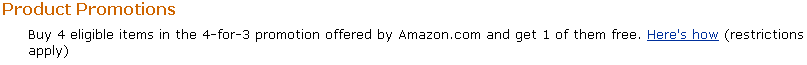
The PromotionDetails response group offers additional
information. Most of the information you want to display to customers, however, is
provided by PromotionSummary.
Promotions are only available with items that have offers. Items that do not have offers are, for example, Collection and Variation parent ASINs. For that reason, when you use either of the promotion response groups, you must also use, in the same request, a response group that returns an offer, including:
-
Large -
OfferFull -
Offers
You can use the following operations to get promotion information because these operations can return offers:
-
ItemLookup -
ItemSearch -
ListLookup -
SimilarityLookup
Product Advertising API operations do not enable you to create promotions for items. The promotional response groups only enable you to return promotional information.
Related Topics