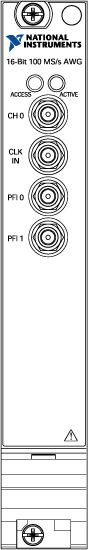NI 5442 AWG Module Front Panel
The following figure shows the NI 5442 AWG module front panel, which contains four connectors and two multicolor LEDs:
The following table provides connector and use information for the NI 5442 AWG module front panel connectors.
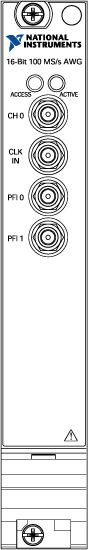
|
| Connector |
Use |
| CH0 |
Generates an IF waveform for upconversion to the desired RF frequency.
Connect to the IF INPUT front panel connector on the NI 5610. |
| CLK IN |
Passes the NI 5442 internal clock reference signal.
Connect to the REF OUT front panel connector on the NI 5610. |
| PFI 0 |
Bidirectional SMB connectors. When used as an output connector, the PFI terminals can route out signals such as waveform markers or the start trigger. When used as an input connector, the PFI terminals accept a trigger from an external source to start or step through signal generation. |
| PFI 1 |
The following table provides LED and indications information for the NI 5442 AWG module front panel LEDs.
| LED |
Indications |
| ACCESS |
Indicates the basic hardware status of the NI 5442 module. This LED functions identically to the ACCESS LED on the upconverter module front panel:
OFF—The module is not yet functional or has detected a problem with a power rail.
AMBER—The module is being accessed by the PXIe bus.
GREEN—The module is ready to be programmed by a driver. |
| ACTIVE |
Indicates the state of the NI 5442 hardware module:
OFF—The module is not armed or triggered.
AMBER—The module is armed and waiting for a Start trigger.
GREEN—The module has received a Start trigger and is generating a waveform.
RED—The module has detected an error state; this may indicate PLL unlocking, self-test failure or calibration failure. |
|