IF Response and Software Equalization
Digital IF equalization is the process of adjusting the frequency content of the signal so that the effective gain is independent of the frequency. In terms of frequency response, a flat response or constant gain versus frequency is desirable for highest modulation quality in the generated signal.
The NI 5610 upconverter module introduces small variations in the IF gain/phase response of the NI RF signal generator. These variations are introduced by the anti-imaging filters used in performing image-free upconversion.
Plots of the typical magnitude response of the NI 5610 upconverter module with the digital IF equalization enabled (upper graph) and disabled (lower graph) are shown in the following figures. Use the Digital IF Equalization Enabled property or the NIRFSG_ATTR_DIGITAL_IF_EQUALIZATION_ENABLED attribute to enable software equalization.
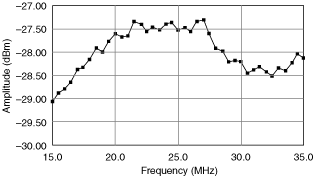 |
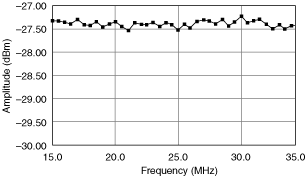 |
As can be seen from the typical response, there is ±2 dB max gain variation between the center of the IF band and the outer edges of the passband. This variation results in degradation of the modulation quality for wide-bandwidth signals generated using high symbol rates (greater than approximately 500 kS/s).
The variation in the frequency response can be reduced by equalizing the digital data stream to compensate for the passband response of the NI 5610 upconverter. This equalization is controlled using the Digital IF Equalization Enabled property or the NIRFSG_ATTR_DIGITAL_IF_EQUALIZATION_ENABLED attribute. Use this property or attribute to enable or disable software equalization and to query the enabled or disabled state of the software equalizer.
When digital IF equalization is enabled, software equalization improves the modulation quality for wider real-time bandwidth (greater than 500 kHz) signal generation.
 |
Note The equalizer performs both gain and phase compensation to get a better response. For simplicity, only the gain response is discussed in this section. |
- NI 5670/5671 Software equalization is not recommended for narrow-bandwidth signal generation. Software equalization realizes little to no improvement in narrow-bandwidth signals but still requires additional computation time for digital filtering.
| Symbol Rate | Recommended Equalization | Comments |
|---|---|---|
| ≤500 kS/s, Filter Alpha < 0.25 | disabled (default for NI 5670/5671) | There is little performance gain from turning on equalization because the occupied bandwidth is 500 kHz or less. Disabling equalization is recommended for faster throughput. |
| >500 kS/s | enabled (default for NI 5672) | The modulation quality (error vector magnitude) is improved by enabling equalization for wide bandwidth (greater than approx. 500 kHz) signals. |
- NI 5670/5671 For faster test times with equalization enabled, save a digital waveform that has been pre-equalized. This step allows the digital filtering operation and the associated computation time to be done once, as opposed to every time the same waveform pattern is generated. NI provides low level tools to extract the equalization filter coefficients stored in the onboard nonvolatile memory. Refer to NI Technical Support if you need to access these tools.
Other considerations:
The factory-determined equalizer filter coefficients are valid for 25 ± 10 °C. For operation outside this temperature range, NI recommends that the equalizer filter be determined under the operating environment. Refer to the NI Developer Zone for example code that demonstrates how to determine the filter coefficients using a digitizer.
It is helpful to calibrate and compensate the entire signal chain on a system basis for some advanced applications, such as the following:
- Custom equalizer filtering operations that take into account not only the passband response of the NI 5610 upconverter but an external signal conditioning device such as a filter or amplifier
- Determining equalizer coefficients in the field for ambient temperature outside the 25 °C ± 10 °C range
In cases like these, NI recommends disabling the software equalization (by using the Digital IF Equalization Enabled property or the NIRFSG_ATTR_DIGITAL_IF_EQUALIZATION_ENABLED attribute) and applying the equalization filter in your application program before passing the data to NI-RFSG. NI application development environments, including LabVIEW and LabWindows™/CVI™, have built-in tools for digital filtering operations to assist with this task.