NI 5431 Composite Video Generator
VDG_SetYUV48LineData
This advanced VI inserts a YUV or YQI (depending on the selected video format) test signal into the active part of a specified video line. The data correspond to the test signal sampled at the rate returned by the attribute Sampling frequency (MHz). The length of each array should correspond to the active part of the video line (value returned by the attribute Image duration (us)), so the number of elements in each array should be:
Size = Round [Sampling frequency (MHz) × Image duration (us)]
| Default sizes: | M-NTSC = 1044
B-PAL = 1040 M-PAL = 1042 |
 |
Note The scaling of the input YUV/YQI data is controlled by the two attributes Input gain (default = 100 IRE/65536) and Input offset (default = 0). Using the default values, the Y signal (format U16) will cover the range between the setup level (black) and 100 IRE (white level), while the two chroma components U&V or Q&I (format I16) will cover the range [–50, +50 IRE]. |
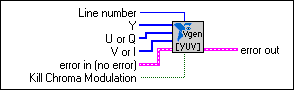
 |
Line number specifies the video line where the insertion test signal data is to be inserted. |
 |
Y inputs the insertion test signal data for the luma component (Y) to the video line defined by the Line number control. |
 |
U or Q inputs the insertion test signal data for the first chroma component (U for PAL, Q for NTSC, or Db for SECAM) to the video line defined by the Line number control. |
 |
V or I inputs the insertion test signal data for the second chroma component (V for PAL, I for NTSC, or Dr for SECAM) to the video line defined by the Line number control. |
 |
error in is a cluster that describes the error status before this VI executes. If error in indicates that an error occurred before this VI was called, this VI may choose not to execute its function, but just pass the error through to its error out cluster. If no error has occurred, then this VI executes normally and sets its own corresponding error message. Using error in and error out clusters is a convenient way to check errors and to specify execution order by wiring the error output from one subVI to the error input of the next. |
 |
Kill Chroma Modulation disables (kills) the frequency modulation subcarrier in SECAM mode that otherwise would be present on a test line, even though the U (Db) and V (Dr) components are null. |
 |
error out is a cluster that describes the error status after this VI executes. If an error occurred before this VI was called, error out is the same as error in. Otherwise, error out shows the error, if any, that occurred in this VI. Use the error handler VIs to look up the error code and to display the corresponding error message. Using error in and error out clusters is a convenient way to check errors and to specify execution order by wiring the error output from one subVI to the error input of the next. |