NI 5431 Composite Video Generator
IMAQ WindDraw
Displays an image in an image window. The image window appears automatically when the VI is executed. Note that the default image window does not have scrollbars. You can add scrollbars by using the IMAQ WindSize VI.






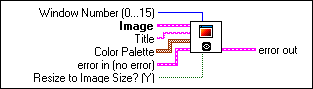
 |
Window Number (0...15) specifies the image window in which the image is displayed. As many as 16 windows can be displayed simultaneously. Each window is specified with an indicator ranging from 0 to 15. Only the specified image window is affected, and all other image windows remain the same. The default value is 0. | ||
 |
Image specifies the image reference for the displayed image.
|
||
 |
Title is an image window name. When a string is attached to this input, the image window automatically takes that name. | ||
 |
Color Palette is used to apply a color palette to an image window. Color Palette is an array of clusters constructed by the user or supplied by IMAQ GetPalette. This palette is composed of 256 elements for each of the three color planes. A specific color is the result of applying a value between 0 and 255 for each of the three color planes (red, green, and blue). If the three planes have the identical value, a gray level is obtained (0 specifies black and 255 specifies white). The color palette can be used only for 8-bit images.
|
||
 |
error in (no error) is a cluster that describes the error status before this VI executes. Refer to IMAQ VI Error Clusters for more information about this indicator. | ||
 |
Resize to Image Size? (Y) specifies whether the user wants to resize the image window automatically to fit the image size. The default is TRUE (yes), in which case the user does not have to know the size of a source image before displaying it. | ||
 |
error out is a cluster that describes the error status after this VI executes. Refer to IMAQ VI Error Clusters for more information about this indicator. |
