NI 5431 Composite Video Generator
IMAQ Dispose
Destroys an image and frees the space it occupied in memory. This VI is required for each image created in an application to free the memory allocated to IMAQ Create. Execute IMAQ Dispose only when the image is no longer needed in your application. You can use IMAQ Dispose for each call to IMAQ Create or just once for all images created with IMAQ Create.






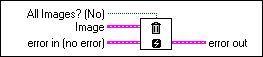
 |
All Images? (No) specifies whether to destroy a single image or all previously created images. Giving a TRUE value on input destroys all images previously created. The default is FALSE. Be sure to use this function at the end of an application to free the memory occupied by the images. |
 |
Image specifies the image to destroy. |
 |
error in (no error) is a cluster that describes the error status before this VI executes. Refer to IMAQ VI Error Clusters for more information about this indicator. |
 |
error out is a cluster that describes the error status after this VI executes. Refer to IMAQ VI Error Clusters for more information about this indicator. |
 |
Note When a LabVIEW application is aborted, the image space remains occupied. |