NI 5431 Composite Video Generator
IMAQ GetPalette
Selects a display palette. Five predefined palettes are available. To activate a color palette choose a code for Palette Number and connect the Color Palette output to the input Color Palette of IMAQ WindDraw.
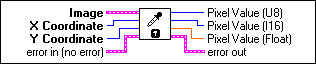
 |
Palette Number (gray) gives you a choice of five predefined palettes. You can choose from the following values:
|
||||||||||
 |
error in (no error) is a cluster that describes the error status before this VI executes. Refer to IMAQ VI Error Clusters for more information about this indicator. | ||||||||||
 |
Color Palette indicates an array of clusters composed of 256 elements for each of the three color planes. A specific color is the result of applying a value between 0 and 255 for each of the three color planes (red, green, and blue). If the three planes have the identical value, a gray level is obtained (0 specifies black and 255 specifies white). This output is to be directly connected to the input Color Palette of IMAQ WindDraw. | ||||||||||
 |
error out is a cluster that describes the error status after this VI executes. Refer to IMAQ VI Error Clusters for more information about this indicator. |