NI 5431 Composite Video Generator
VDG_Get_I16_Line
This advanced VI calculates the data of the selected video component for the specified video line. The output data are signed 16-bit (I16) values and the scaling follows the function:
Output signal = Gain x DataIRE + Offset
DataIRE = value of the data in IRE Gain = value of the attribute Output Gain (Default = 250) Offset = value of the attribute Output Offset (Default = –4000)
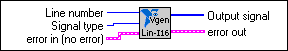
 |
Line number specifies the number for the video line to be calculated. |
 |
Signal type specifies the video component to be calculated. Use the up and down arrows on the Signal type control to select the video component. The signal types are listed below: Composite—the complete composite signal Sync—the Sync information only Y—the luma signal excluding the Sync information Sync + Y—the combined Sync and Luma information, which is the composite Luma signalU or Q—the U (PAL) or Q (NTSC) chroma component before modulation V or I—the V(PAL) or I (NTSC) chroma component before modulation Modulation sine—the modulation carrier for the U (PAL) or Q (NTSC) component Modulation cosine—the modulation carrier for the V (PAL) or I (NTSC) component. |
 |
error in is a cluster that describes the error status before this VI executes. If error in indicates that an error occurred before this VI was called, this VI may choose not to execute its function, but just pass the error through to its error out cluster. If no error has occurred, then this VI executes normally and sets its own corresponding error message. Using error in and error out clusters is a convenient way to check errors and to specify execution order by wiring the error output from one subVI to the error input of the next. |
 |
Output signal returns the calculated component I16 data for the specified line. |
 |
error out is a cluster that describes the error status after this VI executes. If an error occurred before this VI was called, error out is the same as error in. Otherwise, error out shows the error, if any, that occurred in this VI. Use the error handler VIs to look up the error code and to display the corresponding error message. Using error in and error out clusters is a convenient way to check errors and to specify execution order by wiring the error output from one subVI to the error input of the next. |