NI 5431 Composite Video Generator
HL Download Video Data from File
This high-level VI loads binary composite video data saved in the file defined by the path control and downloads these data to the NI 5431. It also exports the sequence information needed by HL Configure Sequencer. The example Download Video File to NI 5431 shows how to correctly use this VI.
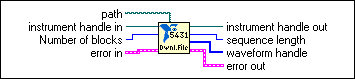
 |
path specifies the file path for the data to be downloaded. | ||||||||||||||
 |
instrument handle in is the VISession handle that you get from the NI-FGEN Initiate or Initiate With Options VIs. The handle identifies a particular instrument session. | ||||||||||||||
 |
Number of blocks—due to the large size of a typical video file, the downloading process can be split in a number of consecutive blocks. The recommended number of blocks depends on the video format and is suggested to be:
|
||||||||||||||
 |
error in is a cluster that describes the error status before this VI executes. If error in indicates that an error occurred before this VI was called, this VI may choose not to execute its function, but just pass the error through to its error out cluster. If no error has occurred, then this VI executes normally and sets its own corresponding error message. Using error in and error out clusters is a convenient way to check errors and to specify execution order by wiring the error output from one subVI to the error input of the next. | ||||||||||||||
 |
instrument handle out is the VISession handle that you get from the NI-FGEN Initiate or Initiate With Options VIs. The handle identifies a particular instrument session. | ||||||||||||||
 |
sequence length is an output that should be connected to the corresponding input of HL Configure Sequencer. | ||||||||||||||
 |
waveform handles array is an output that should be connected to the corresponding input of the HL Configure Sequencer VI. | ||||||||||||||
 |
error out is a cluster that describes the error status after this VI executes. If an error occurred before this VI was called, error out is the same as error in. Otherwise, error out shows the error, if any, that occurred in this VI. Use the error handler VIs to look up the error code and to display the corresponding error message. Using error in and error out clusters is a convenient way to check errors and to specify execution order by wiring the error output from one subVI to the error input of the next. |