NI 5431 Composite Video Generator
IMAQ ReadFile
Reads an image file. The file format can be a standard format (BMP, TIFF, JPEG, PNG, and AIPD) or a nonstandard format known to the user. In all cases, the read pixels are converted automatically into the image type passed by Image.






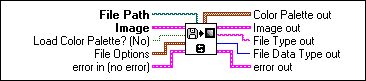
 |
File Path is the complete path name, including drive, directory, and filename, for the file to be loaded. | |||||||||||||||||||||||
 |
Image is the reference to the image structure to which the data from the image file is applied. | |||||||||||||||||||||||
 |
Load Color Palette? (No) determines whether to load the color table present in the file (if it exists). If loaded, this table is read and made available to the output Color Palette. The default is FALSE. | |||||||||||||||||||||||
 |
File Options is a cluster of user-optional values that you can use to read nonstandard file formats. The file structure must be known to the user. This cluster consists of the following elements:
|
|||||||||||||||||||||||
 |
error in (no error) is a cluster that describes the error status before this VI executes. Refer to IMAQ VI Error Clusters for more information about this indicator. | |||||||||||||||||||||||
 |
Color Palette out contains the RGB color table (if the file has one) read from the file when you pass the value TRUE for the input Load Color Palette? (No). | |||||||||||||||||||||||
 |
Image out is the reference to the image structure containing the data read from the image file. | |||||||||||||||||||||||
 |
File Type out indicates the file type that is read. This string returns an identifier of the file format, which can be BMP, TIFF, JPEG, PNG, or AIPD (internal file format). File Type returns xxx if the file format is unknown. | |||||||||||||||||||||||
 |
File Data Type out indicates the pixel size defined in the header for standard image file types. File Options are not necessary for reading standard image files. For other types of image files, the returned values are passed from File Options/File Data Type. | |||||||||||||||||||||||
 |
error out is a cluster that describes the error status after this VI executes. Refer to IMAQ VI Error Clusters for more information about this indicator. |

