NI 5431 Composite Video Generator
HL Setup Attribute
This high-level VI sets the attributes that control the main generation parameters such as video type, output level, and trigger conditions.
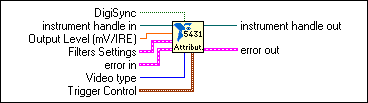
 |
DigiSync enables the digital data output of the NI 5431 module. Note that digital synchronization bits only will be generated if you also have enabled for the calculation. Refer to HL Calculate and Download Video Data or HL Calculate and Save Video Data. | ||||||||||||||
 |
instrument handle in is the VISession handle that you get from the NI-FGEN Initiate or Initiate With Options VIs. The handle identifies a particular instrument session. | ||||||||||||||
 |
Output level (mV/IRE) specifies the output level of the generated video signal. (Default = 7.000 mV/IRE). | ||||||||||||||
 |
Filter Settings enables both the analog and the digital (interpolation) filters of the NI 5431 module. For generation of video data, it is recommended to always enable these filters.
analog filter enable = ON (default) digital filter enable = ON (default) |
||||||||||||||
 |
error in is a cluster that describes the error status before this VI executes. If error in indicates that an error occurred before this VI was called, this VI may choose not to execute its function, but just pass the error through to its error out cluster. If no error has occurred, then this VI executes normally and sets its own corresponding error message. Using error in and error out clusters is a convenient way to check errors and to specify execution order by wiring the error output from one subVI to the error input of the next. | ||||||||||||||
 |
Video type selects the video format to be generated. Use the up and down arrows to select the video format. The formats are listed below:
|
||||||||||||||
 |
Trigger Control
trigger source (Default = Immediate) Immediate trigger mode (Default = Continuous) Continuous |
||||||||||||||
 |
instrument handle out is the VISession handle that you get from the NI-FGEN Initiate or Initiate With Options VIs. The handle identifies a particular instrument session. | ||||||||||||||
 |
error out is a cluster that describes the error status after this VI executes. If an error occurred before this VI was called, error out is the same as error in. Otherwise, error out shows the error, if any, that occurred in this VI. Use the error handler VIs to look up the error code and to display the corresponding error message. Using error in and error out clusters is a convenient way to check errors and to specify execution order by wiring the error output from one subVI to the error input of the next. |