NI 5431 Composite Video Generator
Download Insertion Test Signal
This VI downloads insertion test signal (ITS) data from a file. To work properly, the data must have been saved using either Save RGB Insertion Test Signal or the Save YUV Insertion Test Signal.
This VI automatically detects if the data were saved as RGB or YUV data and then returns any comments that might have been linked to the signal when saved.
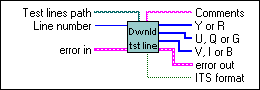
 |
Test lines path is the file path for the ITS data file to be loaded. |
 |
Line number specifies the video line where the ITS signal is to be inserted. |
 |
error in is a cluster that describes the error status before this VI executes. If error in indicates that an error occurred before this VI was called, this VI may choose not to execute its function, but just pass the error through to its error out cluster. If no error has occurred, then this VI executes normally and sets its own corresponding error message. Using error in and error out clusters is a convenient way to check errors and to specify execution order by wiring the error output from one subVI to the error input of the next. |
 |
Comments returns comments about the saved ITS signal. If no comments have been saved, this indicator will be empty. |
 |
Y or R is an array indicator that contains the data for the first ITS component. If the ITS component is YUV, the data represents the Y (luma) signal. If the ITS format is RGB, the data represents the R (red) signal. |
 |
U, Q or G is an array indicator that contains the data for the second ITS component. If the ITS format is YUV, the data represents the U (PAL), Db (SECAM), or Q (NTSC) signal. If the ITS format is RGB, the data represents the G (green) signal. |
 |
V, I or B is an array indicator that contains the data for the third ITS component. If the ITS format is YUV, the data represents the V (PAL, Dr (SECAM), or I (NTSC) signal. If the ITS format is RGB, the data represents the B (blue) signal. |
 |
error out is a cluster that describes the error status after this VI executes. If an error occurred before this VI was called, error out is the same as error in. Otherwise, error out shows the error, if any, that occurred in this VI. Use the error handler VIs to look up the error code and to display the corresponding error message. Using error in and error out clusters is a convenient way to check errors and to specify execution order by wiring the error output from one subVI to the error input of the next. |
 |
ITS format returns the ITS format (either YUV or RGB) for the loaded test line. |