NI 5431 Composite Video Generator
VDG_SetFilter
This VI selects and applies a specific filter to a specified video component. If the specified filter is of custom type, the custom filter coefficients need to be entered using the control Custom filter data.
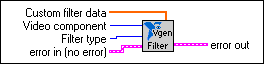
 |
Custom filter data inputs the filter coefficients for a custom defined filter to be applied on a specified component. The filter coefficients are input as an array of values as shown in the following list that represents a 7 taps FIR lowpass filter:
|
||||||||||||||||||||||||||||
 |
Video component selects the video component to be filtered. Use the up and down arrows on the Video component control to select the video component. The video components are listed below:
Y U and V I Q C Composite |
||||||||||||||||||||||||||||
 |
Filter type selects the type of filter to be used on the specified component. If you enter the number listed to the left of the choices below in the box to the right of the Filter type control and click Enter, the filter type will appear in the control. You can also use the up and down arrows to the left of the control to select your filter type. The filter types are listed below:
|
||||||||||||||||||||||||||||
 |
error in is a cluster that describes the error status before this VI executes. If error in indicates that an error occurred before this VI was called, this VI may choose not to execute its function, but just pass the error through to its error out cluster. If no error has occurred, then this VI executes normally and sets its own corresponding error message. Using error in and error out clusters is a convenient way to check errors and to specify execution order by wiring the error output from one subVI to the error input of the next. | ||||||||||||||||||||||||||||
 |
error out is a cluster that describes the error status after this VI executes. If an error occurred before this VI was called, error out is the same as error in. Otherwise, error out shows the error, if any, that occurred in this VI. Use the error handler VIs to look up the error code and to display the corresponding error message. Using error in and error out clusters is a convenient way to check errors and to specify execution order by wiring the error output from one subVI to the error input of the next. |
