NI 5431 Composite Video Generator
IMAQ ImageToArray
Extracts (copies) the pixels from an image, or part of an image, into a LabVIEW 2D array. This array is encoded in 8 bits, 16 bits, or floating point, as determined by the type of input image.



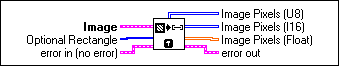
 |
Image is the reference to the source (input) image. |
 |
Optional Rectangle defines a four-element array that contains the coordinates (Left/Top/Right/Bottom) of the region to extract. The operation applies to the entire image if the input is empty or not connected. |
 |
error in (no error) is a cluster that describes the error status before this VI executes. Refer to IMAQ VI Error Clusters for more information about this indicator. |
 |
Image Pixels (U8) returns the extracted pixel values into a 2D array. This output is used only for an 8-bit image. |
 |
Image Pixels (I16) returns the extracted pixel values into a 2D array. This output is used only for a 16-bit image. |
 |
Image Pixels (Float) returns the extracted pixel values into a 2D array. This output is used only for a 32-bit floating-point image. |
 |
error out is a cluster that describes the error status after this VI executes. Refer to IMAQ VI Error Clusters for more information about this indicator. |